Top Users' Questions about G-Lock EasyMail7
1. Is an opt-in list required to use G-Lock EasyMail7?
An opt-in list is not required to use G-Lock EasyMail7 but it's highly recommended because it determines how your recipients will act upon your emails (read, delete, report as spam) and what your sender reputation and Inbox deliverability will be.
If you send emails to a non opt-in list, you risk getting a high spam complaint rate which is not good because it hurts your sender reputation. With time many of your emails will be filtered as spam or blocked even before reaching the recipient's mailbox. Plus, if you use the SMTP settings of an ESP such as Amazon SES, Mandrill, SendGrid etc, they watch the bounce and spam complaint rate carefully and will block your account if you exceed the allowed bounce rate and/or spam complaint rate.
Plus, if you get a list somewhere on the Internet (purchase or harvest emails) and send to it, you may hit spam traps. This is the worst thing that can happen to an email marketer. It's difficult to restore your reputation after being caught by a spam trap.
So, opt-in is not required but highly recommended because it affects YOUR reputation and YOUR Inbox delivery.
If you send emails to a non opt-in list, you risk getting a high spam complaint rate which is not good because it hurts your sender reputation. With time many of your emails will be filtered as spam or blocked even before reaching the recipient's mailbox. Plus, if you use the SMTP settings of an ESP such as Amazon SES, Mandrill, SendGrid etc, they watch the bounce and spam complaint rate carefully and will block your account if you exceed the allowed bounce rate and/or spam complaint rate.
Plus, if you get a list somewhere on the Internet (purchase or harvest emails) and send to it, you may hit spam traps. This is the worst thing that can happen to an email marketer. It's difficult to restore your reputation after being caught by a spam trap.
So, opt-in is not required but highly recommended because it affects YOUR reputation and YOUR Inbox delivery.
2. How can I connect G-Lock EasyMail7 to a web form on a WordPress site?
G-Lock EasyMail7 is integrated with the WPNewsman plugin for WordPress. WPNewsman allows to put a subscription form to the WordPress site and collect subscribers using a confirmed opt-in method. Subscribers will be stored in the WordPress database. You can access your WPNewsman subscribers from G-Lock EasyMail7 via API. G-Lock EasyMail7 will automatically take confirmed contacts from the WPNewsman lists. And WPNewsman will handle your online subscribe/unsubscribe process.
3. Can I use G-Lock EasyMail7 on Mac?
Though G-Lock EasyMail7 is developed for Windows, you can use G-Lock EasyMail7 on MAC with Parallels Desktop http://www.parallels.com/eu/products/desktop/ and a Windows license (that allows the use of applications developed for Windows on Apple devices).
4. Is the trial version available? What are the limitations?
Yes, you can download the 14-day trial version of G-Lock EasyMail7 and our startup guide here. The trial version is limited to 250 emails per hour, 1,000 emails per day and 12,000 emails per month.
5. If I buy, how many emails can I send?
In the paid version of G-Lock EasyMail7 there are no sending restrictions. But it will depend on the SMTP server you will use in the program. If the SMTP server has any sending limitations per hour or per day, G-Lock EasyMail7 won't be able to send more than allowed by the SMTP server. For example, free SMTP servers like Gmail, AOL, Hotmail, Yahoo are not good for bulk mailing as they allow to send only 100 messages per day. But EasyMail7 can work with any SMTP server or email delivery service. This means there are multiple options you can choose from.
If you setup your own dedicated SMTP server with no sending limits, you can send as many emails as you want. But it is recommend that you start sending slowly to “warm up” your sending IP address and get a good sender reputation so more people get your emails delivered into their inbox.
If you setup your own dedicated SMTP server with no sending limits, you can send as many emails as you want. But it is recommend that you start sending slowly to “warm up” your sending IP address and get a good sender reputation so more people get your emails delivered into their inbox.
6. How fast can EasyMail7 send emails?
We did a test campaign to see how quickly EasyMail7 gives the messages to the SMTP server and estimate the sending speed.
We run the campaign on the computer with a SSD disk. The EasyMail7 Server, Client and SMTP server were installed locally on the same computer.
The message size: 6677B
Connections in the EasyMail7 account: 20
Number of recipients: 999998
Active tasks (campaigns): 1
The sending to almost a million recipients took 1 hour. See the picture below as a proof.
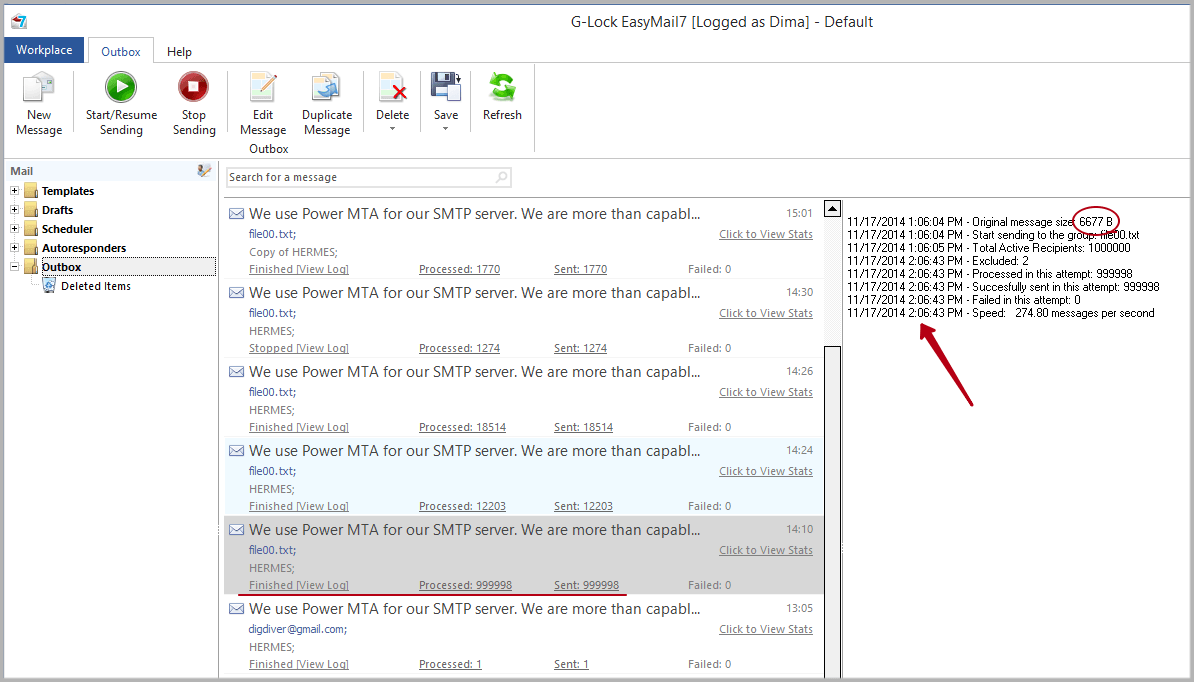
The campaign started with 309 messages/second and after some time went down to 225 messages/second. The average speed was 274 messages/second.
So,G-Lock EasyMail7 gives the emails to the SMTP server rather quickly. The sending speed mostly depends on the message size and the capability of the SMTP server to handle a high volume of email messages.
We run the campaign on the computer with a SSD disk. The EasyMail7 Server, Client and SMTP server were installed locally on the same computer.
The message size: 6677B
Connections in the EasyMail7 account: 20
Number of recipients: 999998
Active tasks (campaigns): 1
The sending to almost a million recipients took 1 hour. See the picture below as a proof.
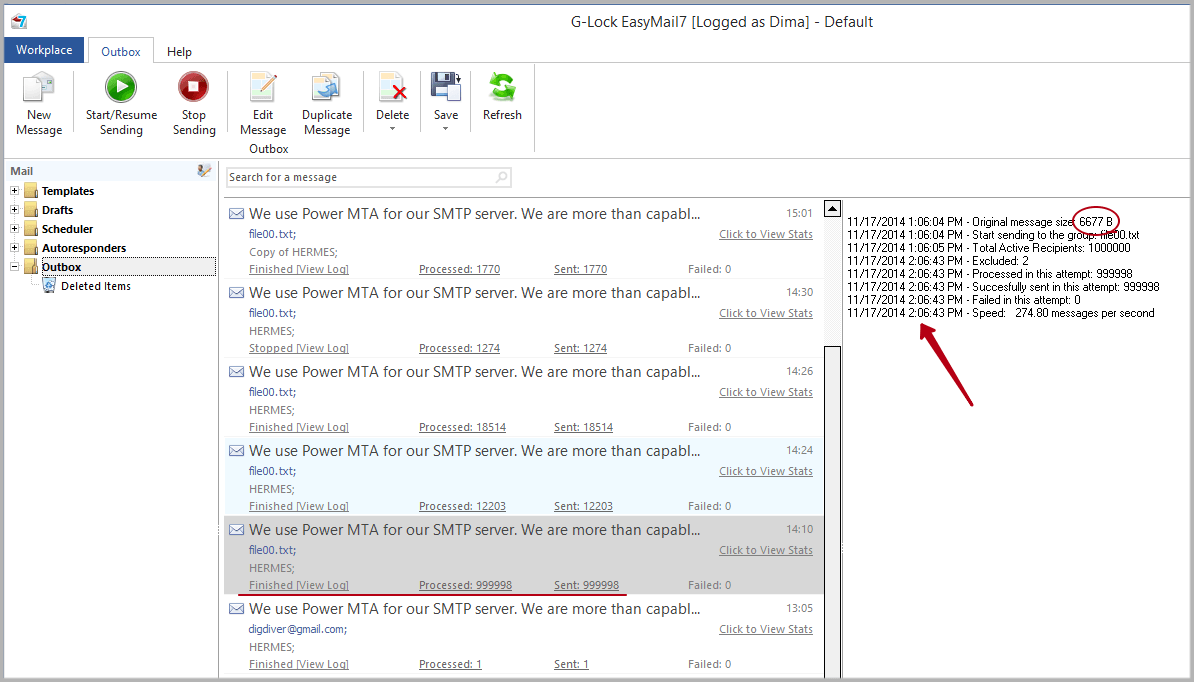
The campaign started with 309 messages/second and after some time went down to 225 messages/second. The average speed was 274 messages/second.
So,G-Lock EasyMail7 gives the emails to the SMTP server rather quickly. The sending speed mostly depends on the message size and the capability of the SMTP server to handle a high volume of email messages.
7. Is this software both a bulk mailer and a mail server?
G-Lock EasyMail7 is not supplied with the SMTP server. You need to use a 3rd party SMTP server in G-Lock EasyMail7 to send emails. You can read how to choose the right SMTP server for email markering here
8. Do I need to purchase a SMTP server to use this? Can you recommend a good SMTP server?
If you don't have your own mail server,you can use the mail server of your Internet provider while your list is small. You can find the SMTP servers of the major ISP in this article. When your list is grown,you should think about getting a professional SMTP server that allows to send a large volume of emails. You can signup with the Amazon SES service and use their API or SMTP in G-Lock EasyMail7. They charge only $1 per 10 0 messages it's 200x cheaper than various email service providers. Here you can read how to send emails through the Amazon SES API in G-Lock EasyMail7and here you can read how to use the Amazon SES SMTP in G-Lock EasyMail7.
9. Why did you remove the "SMTP free delivery or direct send"mode that was available in old versions of G-Lock EasyMail?
When you send emails from a local computer without using a SMTP server,big ISPs such as AOL,Gmail,Hotmail,Yahoo etc. see it as an email sent by a virus or trojan because a local computer does not have the sender authentication records (SPF,Reverse DNS,PTR) which must be configured correctly on a SMTP server. At best,messages sent without the SMTP server are filtered as spam. At worse,the IP address of the computer you sent emails from goes to the ISP's blacklist and all future messages from you are blocked by the ISP.
As a workaround,you can try the free open source SMTP server from https://www.hmailserver.com/if you know how to correctly setup authentication records. You can install hmailserver to your computer where G-Lock EasyMail7 is installed and set G-Lock EasyMail7 to use hmailserver as your SMTP server.
As a workaround,you can try the free open source SMTP server from https://www.hmailserver.com/if you know how to correctly setup authentication records. You can install hmailserver to your computer where G-Lock EasyMail7 is installed and set G-Lock EasyMail7 to use hmailserver as your SMTP server.
10. If I want to install G-Lock EasyMail7 on a managed server and run campaigns from different devices,can I do that with a single licence?
Yes,you can install the EasyMail7 Server on a managed server and install the EasyMail7 Client on as many devices as you want. The license is sold for the EasyMail7 Server component only.
11. After I initiate sending from EasyMail7,I don’t need to keep my computer online. Correct?
If you installed the EasyMail7 Server on the PC that is always online there is no need to utilize the computer with EasyMail7 Client after you initiate email sending.
The main idea behind G-Lock EasyMail7 as a client-server application is that the Server and Client components can be installed on different computers. All the job is done by the Server component. The Client is just a means of connecting to the server and manage email campaigns.
So,if you want to maintain sending emails even when your local computer is not online,you must install the EasyMail7 Server component on the computer that is always turned on and online. If there is no such a computer in your home or office,you can get a Windows VPS or web-based server like Amazon EC2. You will then install the EasyMail7 Server on the web-based server and you will install the EasyMail7 Client on your local computer or many computers.
When you need to send emails,you turn your local computer to on,open the EasyMail7 Client,prepare the message and click "Send". Once the message is moved to the Outbox and you see that the sending started,you can safely close the Client,and turn your pc to off. The EasyMail7 Server working on a remote server will do all the job itself.
The main idea behind G-Lock EasyMail7 as a client-server application is that the Server and Client components can be installed on different computers. All the job is done by the Server component. The Client is just a means of connecting to the server and manage email campaigns.
So,if you want to maintain sending emails even when your local computer is not online,you must install the EasyMail7 Server component on the computer that is always turned on and online. If there is no such a computer in your home or office,you can get a Windows VPS or web-based server like Amazon EC2. You will then install the EasyMail7 Server on the web-based server and you will install the EasyMail7 Client on your local computer or many computers.
When you need to send emails,you turn your local computer to on,open the EasyMail7 Client,prepare the message and click "Send". Once the message is moved to the Outbox and you see that the sending started,you can safely close the Client,and turn your pc to off. The EasyMail7 Server working on a remote server will do all the job itself.
12. Does the EasyMail7 Server need a Windows server? Can I install it on one pc with regular Windows?
Yes,you can install the EasyMail7 Server component on a pc with Windows Vista,7,8 or 10 and you can install the EasyMail7 Client component on several pc's. All program data is stored on the EasyMail7 server. You simply connect to the EasyMail7 Server from Client and work with the program.
13. I am not clear about what a workplace is in G-Lock EasyMail7. Does it relate to the number of SMTP relay configurations you have?
A workplace includes email server accounts,email templates and drafts,sent items,contact groups (internal and external lists),and Bounce Handler settings.
14. Can I have multiple SMTP relay servers configured in one workplace?
Yes,you can have multiple email server accounts using different SMTP servers within one workplace. In addition,you can enter multiple SMTP servers within one email server account and send messages from multiple servers at a time. The program will rotate SMTP servers from message to message.
15. What is the advantage of having multiple users and workplaces?
Having multiple users and workplaces on the EasyMail7 Server allows you to have other persons (employees,colleagues) to run email campaigns and manage lists. There is no need to buy the license for each user. Just choose a multi-user license from our packages. Then the admin (person who installs the EasyMail7 and changes the login password) will be able to create multiple users and workplaces on the EasyMail7 Server. The admin can set different access privileges and usage limits for the users. In order the user can work within his workplace,the admin or user installs the EasyMail7 Client on the user's computer. Each user is fully isolated from others. The user logs in from the Client to his own workplace on the EasyMail7 Server and does the job. In addition,the program allows several users to manage contacts and mailings within the same workplace at the same time.
16. After sending an email,do you see the opens,clicks,bounces like you do in ConstantContact?
By default G-Lock EasyMail7 does not have email tracking capabilities but it is integrated with our email tracking service G-Lock Analytics. So,if you signup with G-Lock Analytics,you will be able to track email campaigns and see email opens,link clicks,and unsubscribes. For example,if you send 200,0 emails per month,G-Lock Analytics will cost you $199USD/month. As to bounce emails,G-Lock EasyMail7 has the bounce handler. So,you can process bounce emails at no additional cost. You can setup the program to automatically delete or unsubscribe bounce emails in your groups. Here you can read more about how to process bounce emails with G-Lock EasyMail7.
17. Does G-Lock EasyMail7 have any tool to test the template in e-mail clients &mobile apps?
No,G-Lock EasyMail7 has no special tool for testing an email template in different email clients and mobile applications. But you can read this article to learn how to test the template using G-Lock EasyMail7.
18. I do have a backup of most of the files of G-Lock EasyMail 6. Is there a way I can move them over to the new machine so I will have my old groups,drafts,sent emails,etc. in G-Lock EasyMail7?
No,the database of G-Lock EasyMail v5 and 6 is not compatible with the database of G-Lock EasyMail7.
If you have G-Lock EasyMail v5,you have to manually export your groups to .csv files,for example,and then import them into G-Lock EasyMail7. Or,you can open this folder
C:\Users\[USER]\AppData\Roaming\G-Lock Software\EasyMail\Data
and look for the EM50.mdb file. The groups with emails are stored in the tables in this file.
Copy the EM50.mdb file and paste it to a folder that you can access quickly,for example to the root folder on the D drive.
Then create the groups directly from the EM50.mdb file. You can read this tutorial for learn how to create the group directly from the file in G-Lock EasyMail7.
If you have G-Lock EasyMail v6,you can create groups directly from the groups in G-Lock EasyMail v6.
As to drafts and templates,you also need to re-create them manually in G-Lock EasyMail7. You can export the emails (drafts and templates) as .eml files in G-Lock EasyMail v6 and then import .eml files in G-Lock EasyMail7. You can read this tutorial to learn how to import templates in G-Lock EasyMail7.
Read the section "Import Template from G-Lock EasyMail v6.xx".
As to sent emails,you can only export them as .eml files and import as drafts or templates in G-Lock EasyMail7.
If you have G-Lock EasyMail v5,you have to manually export your groups to .csv files,for example,and then import them into G-Lock EasyMail7. Or,you can open this folder
C:\Users\[USER]\AppData\Roaming\G-Lock Software\EasyMail\Data
and look for the EM50.mdb file. The groups with emails are stored in the tables in this file.
Copy the EM50.mdb file and paste it to a folder that you can access quickly,for example to the root folder on the D drive.
Then create the groups directly from the EM50.mdb file. You can read this tutorial for learn how to create the group directly from the file in G-Lock EasyMail7.
If you have G-Lock EasyMail v6,you can create groups directly from the groups in G-Lock EasyMail v6.
As to drafts and templates,you also need to re-create them manually in G-Lock EasyMail7. You can export the emails (drafts and templates) as .eml files in G-Lock EasyMail v6 and then import .eml files in G-Lock EasyMail7. You can read this tutorial to learn how to import templates in G-Lock EasyMail7.
Read the section "Import Template from G-Lock EasyMail v6.xx".
As to sent emails,you can only export them as .eml files and import as drafts or templates in G-Lock EasyMail7.
19. I do not want to send email to Yahoo domain. How can I exclude all emails from this domain from sending?
You can go to the Workplace Settings,click on the Rules tab and enter the
*@yahoo.comdomain in the "Do not send email"screen in the Rules settings.20. Is there any way to edit the text-only version that is part of the multi-part MIME,in case I want it to be a little different from the HTML wording?
There is no way to edit the text-only part of the multi-part MIME message in the EasyMail7 because nowadays spam filters (in particular SpamAssassin) don’t like when the text part and html part are different. So such emails have more risks to be filtered into the junk folder. The EasyMail7 creates the identical text part from the html part automatically.
If you have any further questions about G-Lock EasyMail7 that are not answered here,please,ask them in comments.



Headwaters Olaoluwa Aladejana
| #
Can I install the G-Lock EasyMail7 on Windows Server 2008 running on VMWare Workstation running on my local machine?
Reply
Dmitry Vladyko
| #
What system are you using? If you are using Windows,you don’t need to use VMWare with Windows Server 2008. You can install both EasyMail7 Server and Client on your local Windows PC.
If you are using MAC,you can Install the EasyMail7 on Windows Server 2008 running on VMWare Workstation.
Reply