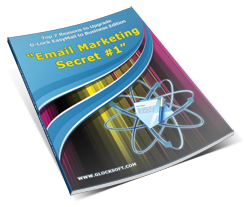10 Easy Ways to Improve Your Email Open and Click Rate
All the marketing talk these days is about social media. Of course, social media is an effective tool, it’s great for people engagement but it's not the best way to drive sales. The research shows that a good old email is still far more effective than social media in attracting customers to your products or services online.
Email is effective because it’s permission-based. People on your list have given you the permission to send them email messages. And, with the popularity of smartphones and tablets, they're always online. Email is the number two activity for people on their phones. What's more, customers who come to businesses via email tend to shop more and spend more.
Email marketing is one of the most popular means of marketing products or services in today's world for 6 reasons:
1. Cost-effective – sending email newsletters is xx times cheaper than advertising in magazines, newspapers, catalogs, on TV and radio.
2. Flexible – you can easily segment your prospects or buyers into groups by their preferences and target each group with more relevant emails.
3. Instant – email arrives to the recipient within seconds which means you can be sure that the information you sent will be delivered on time.
4. Personal – the beauty of email marketing is that it allows you to send personalized emails to each recipient which definitely pushes the recipient to open and read the email.
5. Unlimited – email can reach the recipient at any part of the world, so you don't limit you to a country or region and can have buyers around the world.
6. Trackable – you can track your email open rate, link click rate, and measure how effective your campaigns are.
But email marketing really works and helps you grow your business only if your emails are opened. You don't want your emails to be lost in the recipient's inbox, do you?
So, read these 10 quick tips for improving your email open and link click rate:
1. Segment and target.
Send emails to a list of targeted opt-in recipients. Segmenting the list and sending more relevant emails tailored to each segment's wants, needs or preferences can increase your open rate 2 times. In G-Lock EasyMail7 you can quickly segment the contact group and send emails to a segment without emailing to the whole list.
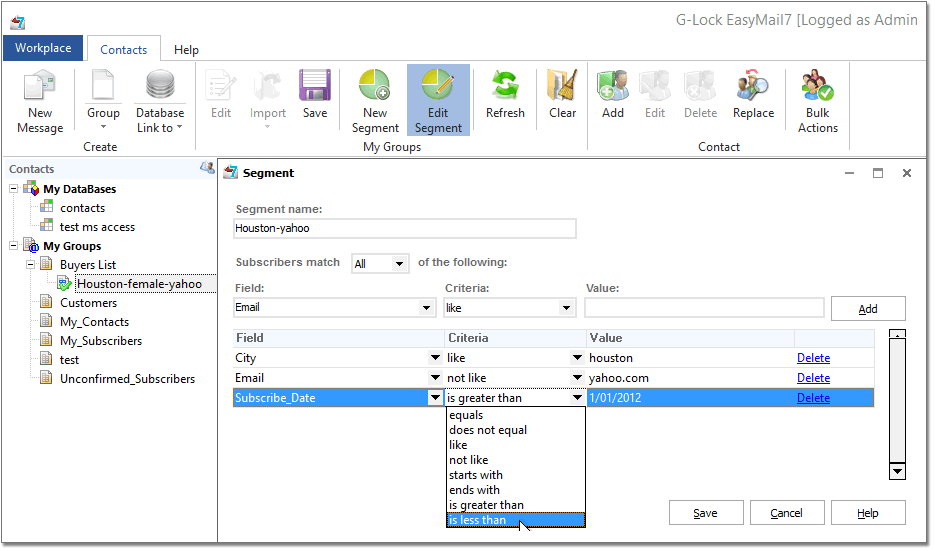
2. Send from a real person.
The first question the recipient asks when he sees the email is "Do I know you?", "Are you a human?" So, avoid sending from impersonal email addresses like noreply@domain.com, admin@domain.com. Emails sent from a real person who the recipient can reply gets a higher open rate.
3. Write a killer Subject line.
The Subject line is another thing that the recipient looks at to take the decision whether to open the email or not. A good subject must hint the recipient what is inside the email but do not tell it straightforward. There must be a teaser that would make the recipient want to read the email. Keep the Subject line to 50 characters or less for maximum impact. Here you can learn about the best formula for writing Subject lines.
But before that, the Subject line must make your message stand out in the recipient's inbox and grab his attention. So, the good idea is to use special symbols in the Subject line. G-Lock EasyMail7 supports the use of special symbols in the message Subject and body. Just copy a symbol you like from the Unicode Character Table and paste it into the Subject line of your message.
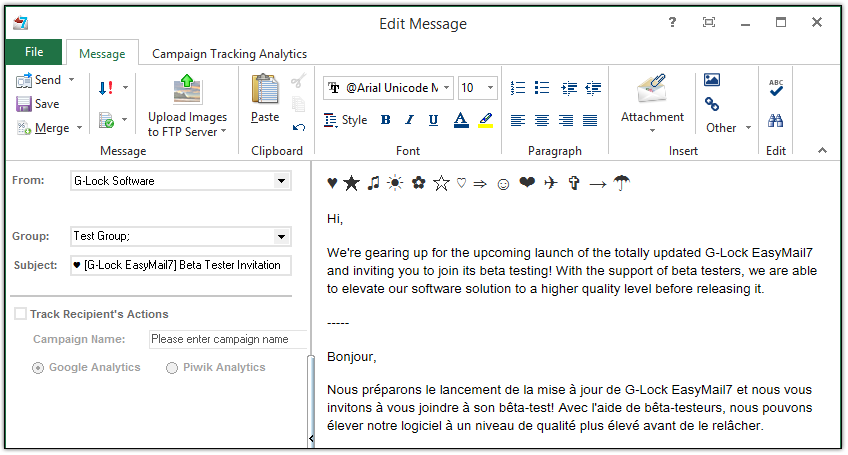
4. Write an attention grabbing preheader.
A preheader is the text that appears at the very top of your email above the title or logo. In many email clients and webmail accounts, the preheader text shows just after the Subject line by the gray color. This is another place to give the readers an incentive to open your email. So, put some teaser text here and avoid using the standard "If you can't read this email, view it in browser" wording.
5. Personalize.
Use the recipient's name in the message to greet them. Emails talking to each recipient personally receive a higher click and conversion rates. It is possible to personalize the Subject line as well to instill trust, but this should be tested. Spammers also adopted the technique of the Subject line personalization. So, you should test Subject lines with and without personalization to find out what works better for your recipients.
6. Put a call-to-action above the fold.
Don't make them wade through much text before they find the link or button to click. Make your call-to-action visible even without the need to scroll the email down. A good practice is to include the call-to-action in 3 places: at the top, in the middle and at the bottom of the message. The recipient will be able to click quickly the link or button as far as they are reading your email.
7. Allow to opt-out.
As a minimum, give the recipients the option to unsubscribe. Ideally, you should give them the option to change their email address and preferences, for example, frequency they wish to receive your emails. One of the popular reasons why people unsubscribe is too many emails. G-Lock EasyMail7 email marketing software is supplied with a ready-to-use unsubscribe link. You can add it to your emails with two mouse clicks. Here you can read more about how to add the unsubscribe link to your newsletters and process unsubscribe emails in G-Lock EasyMail7
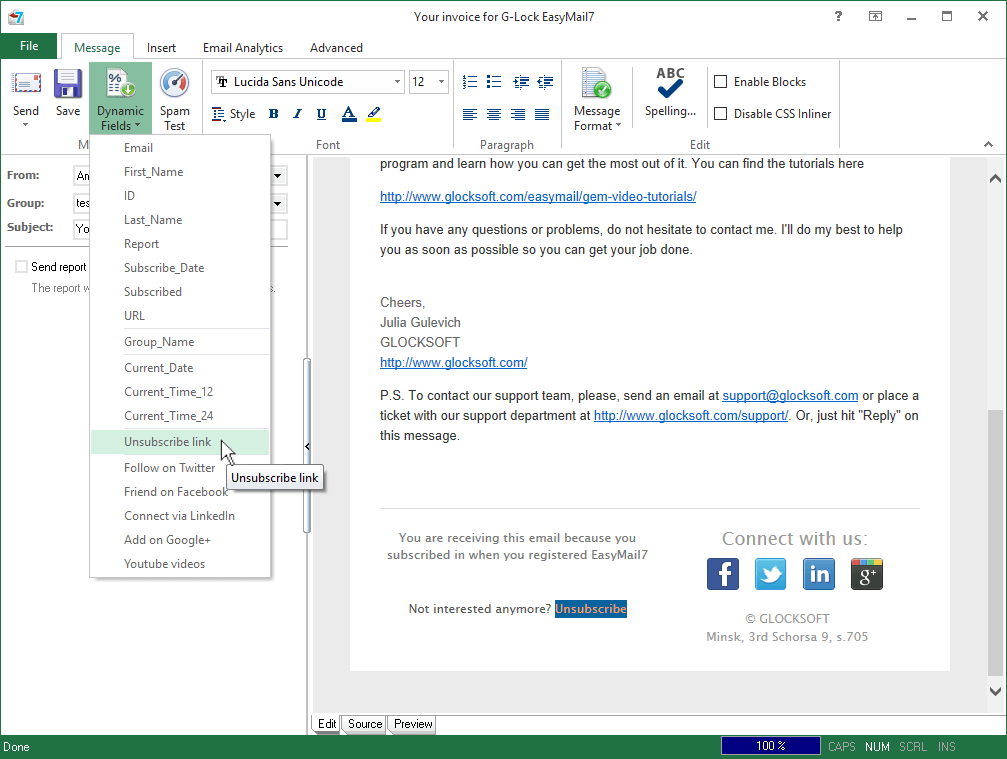
8. Optimize for mobile.
More than 50% of emails are opened on mobile devices. To not lose mobile users as subscribers or buyers, you must tailor your email template for mobile devices. The good idea is to use a responsive email template for your newsletter. A responsive template automatically adjusts for the screen where it is opened without losing in design and quality.
Here you can find many free responsive HTML email templates ready for download and use. And G-Lock EasyMail7 bulk email sender is supplied with a rich store of responsive email templates tested in different email clients including mobile devices.
9. Include social sharing buttons.
Emails with social sharing buttons have a higher click-through rate than those without social buttons. In G-Lock EasyMail7 you can enter links to your Twitter, Facebook, Google+ and LinkedIn pages and then quickly insert them into the email newsletter using the mail merge option.
10. Track and analyze.
You can't tell if your email campaign was successful or not without monitoring opens and clicks. What time do they usually open your emails? What links do they click more? You can know it if you use an email tracking service. G-Lock EasyMail7 integrates with G-Lock Analytics email tracking system and automatically adds the tracking code and links to the message after you enable the tracking option.
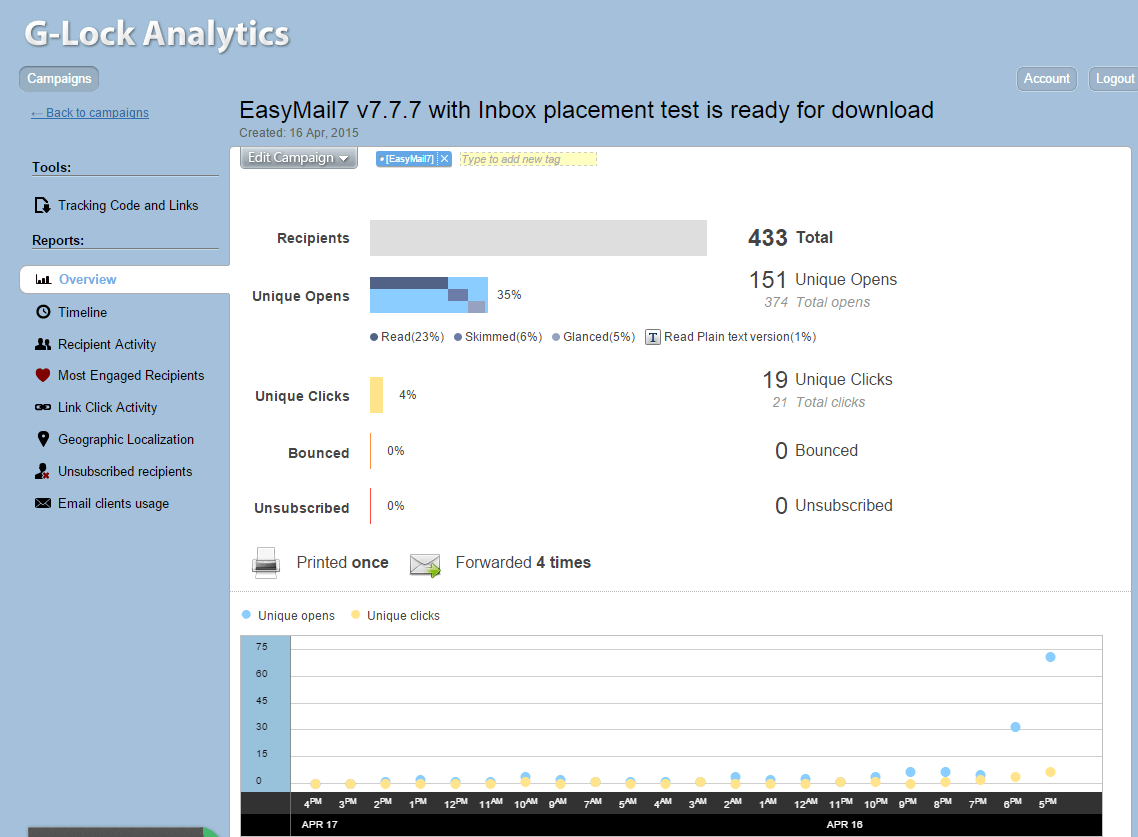
Here you can read more about how to track email opens and link clicks in G-Lock EasyMail7
Popular Articles
Trackback from your site.