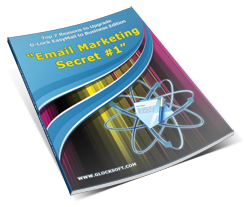10 Things to Avoid in Your Next Email Newsletter
After you've got a list of subscribers, you can start building a relationship with your list by sending them email newsletters. The more people open and read your emails, the more customers and sales you get.
Creating an email newsletter that would find a high response with your leads is an art in some way. Often I receive email newsletters that are terribly bad. On the other hand, there are many that I like.
So, if you're having a poor conversion rate or just planning your first email campaign, remember these 10 things that you should avoid in your email newsletters:
1. No-reply Email Address
Sender email and Subject are the first two things people see when they receive emails. It's important that you send email newsletters from an email address from your domain. Do not send from a free email. Do not send from a "no-reply" email address either. Give people the opportunity to reply in case they have some queries. You can create a new account like newsletter@yourdomain.com on your server and use this email address to send your campaigns.
2. Worthless Subject Line
What would you do if you received an email with the Subject "Monday's Newsletter"? Would you open it? I wouldn't. I have no idea what is inside, what it is about and why I should even care to read it. Such a generic Subject line has absolutely no value. The reader can't guess what's in it for them and if it's worth to be read. So, the majority of recipients will act like me — click to delete the email without opening it.
Instead of using a generic Subject, try adding value with a killer and specific subject line. If you want to keep the standard text for consistency like "Monday's Newsletter", add the specification to it, for example, "Monday's Newsletter: New Approach in Weight Loss" so people know what they will get inside.
In G-Lock EasyMail7 you can take advantage of special symbols in the Subject line. Something unusual always grabs attention. To stand out in the recipient’s Inbox, insert a symbol into the message Subject. However, use the symbols wisely. If you over do it or use the same symbol too often, the "newness" will wear off and so will the bump in your open rates.
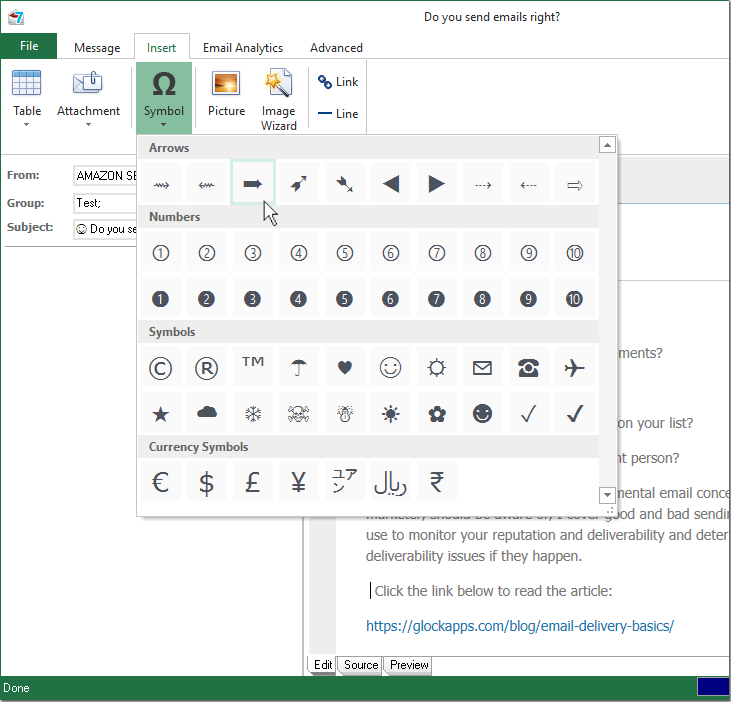
3. Mix of Topics
In email newsletters you can include several topics, links, and calls-to-action but that doesn’t mean your newsletter should be a mess of completely unrelated topics. Better send several newsletters each covering the particular subject in order people don't get confused and decide to unsubscribe.
If you have several lists differing by interests, create several email newsletters and send the relevant newsletter to each list. That means fewer unsubscribes for you and more relevant content in your reader's Inbox. Sounds like a win-win!
If you have one big list, think how you can segment your leads to minimize unsubscribes from people considering your emails as "irrelevant". Probably you can segment your leads by gender, company type (small, middle, big or individual entrepreneur), interests, email frequency or whatever you find appropriate. Then create separate newsletters for each segment.
This way you will end up with sending more email, but it will be more customized to the audiences you are sending it to.
4. Multiple Goals
When you create your newsletter, clearly define the goal you want to achieve with it. Do you want more views on your blog post? More downloads of your product? More sales?
Instead of trying to achieve multiple goals in one email and stuff your newsletter with multiple calls-to-action such as "Read this post", "Download it free!", "Buy Now" and "Learn more here", stick with one general goal and see if you can get more bang for your buck. Simple as that.
Of course, it’s normal to include more calls-to-action such as social sharing buttons and the obligatory unsubscribe link, but one primary goal should tie the email content in order the reader clearly understands what you want him to do now.
5. Tons of Links
You don't need to overwhelm your email newsletter with links in the body, header, sidebar, and footer. Think why one should click on every link before including it into your email. The best email practice says that the optimal number of links per email is 3 (not including social links, unsubscribe link, forward to a friend and other links that are commonly added to the footer or email admin center).
If you send only one important link, you can repeat it 3 times: at the beginning, in the middle and at the end of the email to be sure people can easily find it as far as they are reading or scanning your email.
6. Explicit Self Promotion
People subscribed to get helpful, educational, entertaining, or relevant to your niche market content. They won't appreciate email newsletters where 90% of content is about yourself and your company. Nobody cares about how good you are.
They want to know how you can help them solve their problems, how your products can be beneficial to them. So, create each email newsletter with the idea what's in it for your readers. Just put yourself in their shoes and think what would be of interest to them. Posted a new article to your blog? Tell them why they should read it. Added a case-study? Explain why it is useful to check out. Have tips, tricks, suggestions? Share them with your readers.
So, 90% of your email content must be about them and only 10% about yourself.
7. Useless Content
Many users unsubscribe because the content of the newsletters is irrelevant or useless. Read your email and see how many times you ask yourself "so what?" If you ask it many times, re-think your content. It's possible that sports fans won't like a newsletter about rare breeds of cats but they will appreciate a story about a football championship.
Before sending the email, make sure it is relevant to your audience and it is timely.
8. Stock Images
Images do really matter in email newsletters. Sometimes images may not be loaded — make sure you add the relevant alt text to your images. But most time the images show up correctly and make a big difference.
Try to use the images that showcase you or people your readers recognize. If you don't have such images at your disposal, it's possible to include stock images into your email newsletters. Just use the images that complement your persona and don't seem far-fetched.
9. Scientific Tone
Don't be so serious in your emails as if you were giving a scientific lecture! Write in a normal tone and even have a little fun when you see it appropriate. Imagine that you are talking to your readers in real life and write what you would tell them.
You can even run an A/B split test with a professional tone in your email newsletter versus one with humor and see which one your audience likes most.
10. Too Long Copy
The purpose of email newsletters is to get people to your website. So, you don't need to write a whole novel in each newsletter. Include quick and precise descriptions, images illustrating the case and links they will click if they want to learn more. Allow your readers to quickly scan the content by using bullets or bold where you want to grab their attention.
These tips are recommended best practices, but they are not the only true for everyone. You should always test, measure and adjust your email newsletters to your audience.
Popular Articles
Tags: email newsletter best practices, email newsletter design