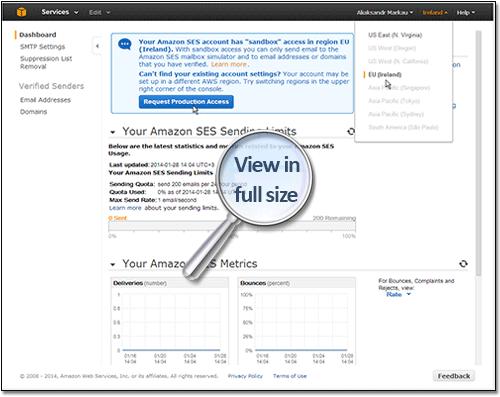New Amazon SES Endpoints Now Available!
When you send emails through Amazon SES API or SMTP in G-Lock EasyMail7, you connect to an URL that provides an endpoint for the Amazon SES API or SMTP interface.
Amazon SES has always been a global service, but until the recent time it was hosted only in the US East (N. Virginia) Region. Recently the Amazon SES team has announced that SES had expanded into the US West (Oregon) and EU (Ireland) AWS Regions.
What's in it for you? Now G-Lock EasyMail7 users based in Europe can achieve reduced network latency by using SES’s EU endpoint instead of making cross-region SES calls to US East, and US users can use the US West (Oregon) endpoint if it is closer to them.
It's a good idea to choose an endpoint closest to your application. The following table lists the AWS regions in which Amazon SES is available, and the corresponding endpoints for the Amazon SES API and SMTP interface:
| Region Name | Region | API Endpoint | SMTP Endpoint |
| US East (N. Virginia) Region | us-east-1 | email.us-east-1.amazonaws.com | email-smtp.us-east-1.amazonaws.com |
| US West (Oregon) Region | us-west-2 | email.us-west-2.amazonaws.com | email-smtp.us-west-2.amazonaws.com |
| EU (Ireland) Region | eu-west-1 | email.eu-west-1.amazonaws.com | email-smtp.eu-west-1.amazonaws.com |
Here’s what you need to know before using the new EU endpoint:
Production access: You will need to request production access for the new region. Your existing production access status will remain the same in the US East Region.
Login to your dashboard on Amazon and switch to a different region.
Request production access for the new region.
Quota: Your sending quota will apply to each region separately. This means that, while your existing quota will remain the same in the US East Region, you will need to separately apply for quota increases in the EU Region or US West (Oregon) Region as necessary.
Domain/email address verification: Your existing domain and email address verification statuses will only be valid for the US East Region. You will have to verify your domains and email addresses separately for the new region. This also means that you will need to separately set up DKIM and feedback notifications for your sending identities in the new region.
Access Key and Secret Access Key: Your access key and secret access key are global. You can use them for all regions.
SMTP credentials: Your SMTP credentials (user name and password) are global. You can use the same credentials for all regions.
How to Change Amazon SES Endpoint in G-Lock EasyMail7
1. Go to G-Lock EasyMail7 -> Email Server Accounts.
2. Duplicate the account where you use the Amazon SES API.
3. Select a different endpoint under the "Delivery Options" tab.
4. Leave the same access key and secret key as they are global.
5. Verify your sender email/domain.
6. Click on "Get Identities" to get your verified emails/domains.
After your request for the production access is fulfilled, you can start sending bulk emails from this account.
If you use the Amazon SES SMTP settings, change the SMTP server name according to the SES SMTP endpoint. Your SMTP user name and password are the same.
Amazon SES Email Sending Best Practices Whitepaper
Amazon SES system tracks each customer’s bounce, complaint, and content metrics in order to improve inbox delivery for all Amazon SES customers. For further details about each of these metrics and tips on how to improve them, please see the Amazon SES Email Sending Best Practices Whitepaper.
Download AWS Amazon SES Best Practices PDF
Popular Articles
Trackback from your site.