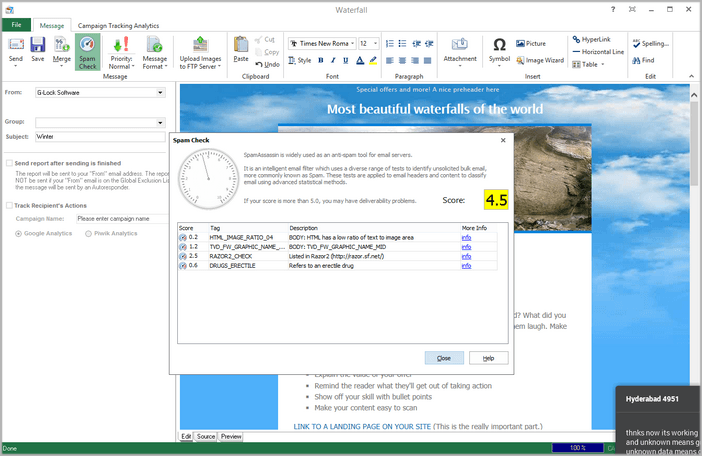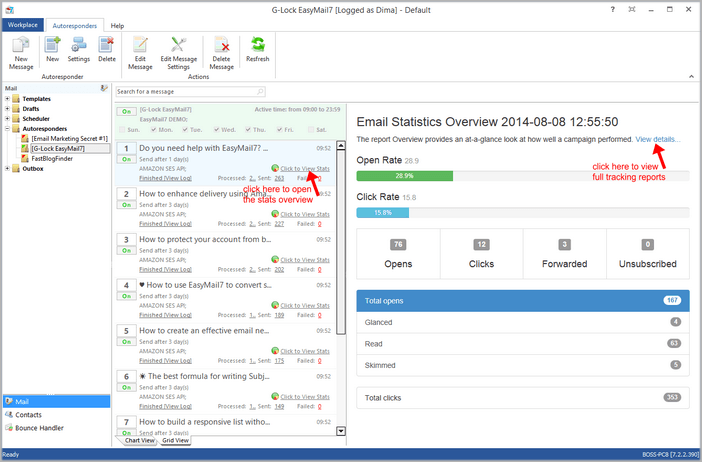G-Lock EasyMail7 v7.3.0: New Features and Improvements
The new 7.3.0 version of G-Lock EasyMail7 is available for download. Below is the list of new features and improvements in G-Lock EasyMail7 v7.3.0.
1. We added the automatic backup feature in the "Manage Server" settings. Now you can manually create the EasyMail7 Server backup at any time or turn the automatic backup creation option to On and let the program create backup at a regular basis without your participation.
You can choose a local or network folder to save a copy of the backup file to. The folder must be located on the computer where the EasyMail7 Server is installed. You can also save backup to a cloud file storage folder such as OneDrive, DropBox etc.
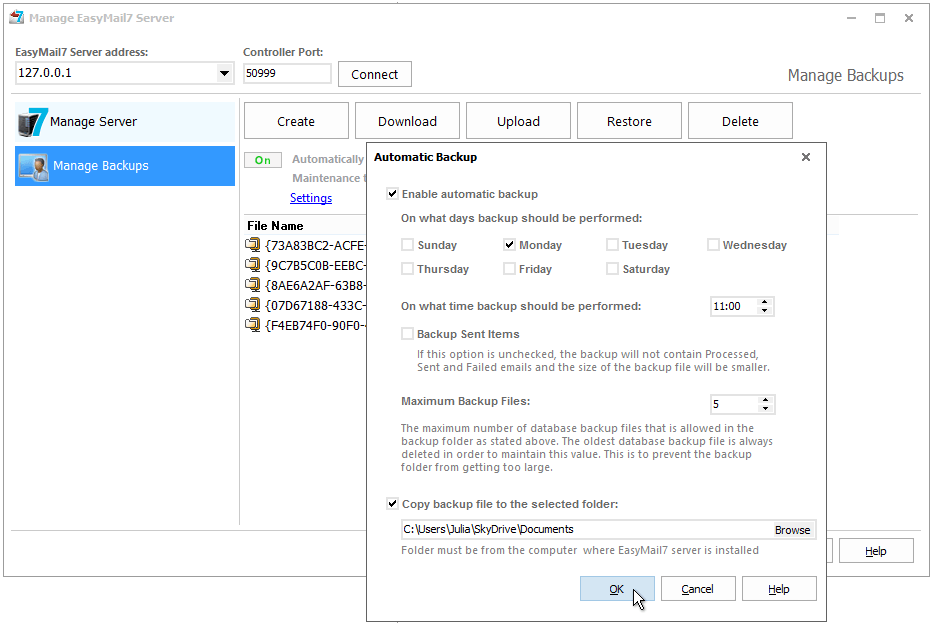
2. We added the “To email” field in the “Send Test Email” window that allows to send a test message to one or several email addresses separated by commas or semicolons.
1. the Global Exclusion List does not work (if the email address is on the Global Exclusion List, the test message will still be sent to that email);
2. group merge tags in the email do not work. Only the merge tags from the Workplace Settings such as the unsubscribe link and social links work.
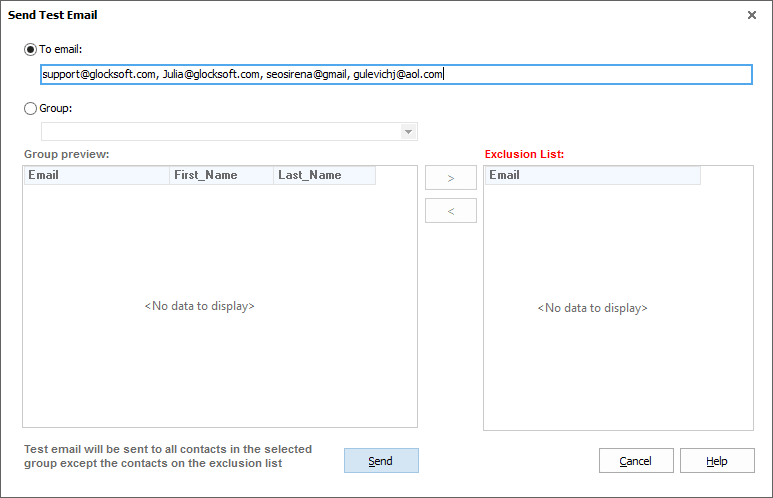
3. We added the ability to check the email spam score. We built in the SpamAssassin filter that uses a diverse range of tests to identify spam. The filter analyzes the email header and body to determine its spam score. So, you can check your email spam score before sending it to the group to ensure it will pass through anti-spam filters at the recipient’s end.
If your score is less than 5.0, it is OK to send the email. If the spam score is more than 5.0, make the corrections according to the spam test report to avoid deliverability problems. The common reasons for a high spam score are: too many images and few text, embedded images, spam trigger words (viagra, etc.), mismatch of the message Subject in the header and HTML source, links from blacklisted domains.
4. We built G-Lock Analytics email tracking statistics overview into the program. If you use G-Lock Analytics to track your email campaigns, now you can see the statistics overview right inside G-Lock EasyMail7. Just click on "Click to View Stats" link for the message in the Outbox or Autoresponders.
The Overview shows the open rate and click rate, the number of opens, clicks, forwards, and unsubscribes. Plus, you can quickly see how many recipients read, glanced and skimmed your email.
To get the full campaign statistics, click on "View Details". You will be redirected to the campaign reports in your account on G-Lock Analytics website.
5. We added the "Set the Rowset Size to 1" option to the Database Manager. You can check this option if you get the "Invalid Cursor Position" error while sending to the group. This error may occur if you map a field with a BLOB data type in the database.
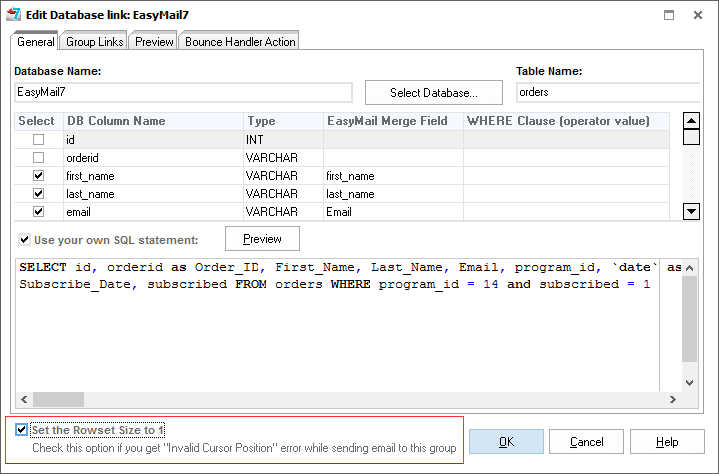
6. We improved the Bounce Handler and added the Bounce_Type and Bounce_Date in the output file produced by the Bounce Handler.
7. We fixed the %%Return_Email%% and %%From_Email%% merge tags. They did not work in the unsubscribe links.
8. We made a few other improvements and carried out latest upstream components updates.
Click here to download the free v7.3.0 version of G-Lock EasyMail7.
If you have a paid license, download your licensed 7.3.0 version of G-Lock EasyMail7 here.