G-Lock EasyMail7 v7.0.3: New Features and Improvements
Below is a quick overview of new features and improvements in v7.0.3.
We implemented the auto-refresh capability which automatically shows the changes after you save the message. No need to click the "Refresh" button on the menu bar anymore.
For template categories, we added the "Rename Category" option.
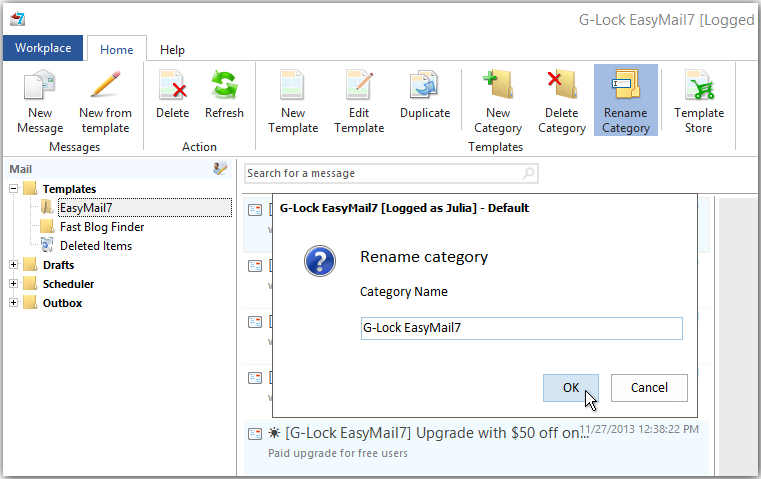
The next addition is the group merge preview capability. You can use it to preview how the merge fields work in the message before sending the campaign.
Create the message and select the group(s) you will send it to. Merge a field, for example, first name. Click on the "Preview" tab, select the group in the "Group Merge Preview" field and look how the message will be displayed for each recipient. If you are going to send the message to more than one group, select the groups one by one to preview merge fields for each group separately.
Use the |<<, <, >, >>| buttons to switch between the contacts.
The program shows the message preview for 10 first contacts from the group only.
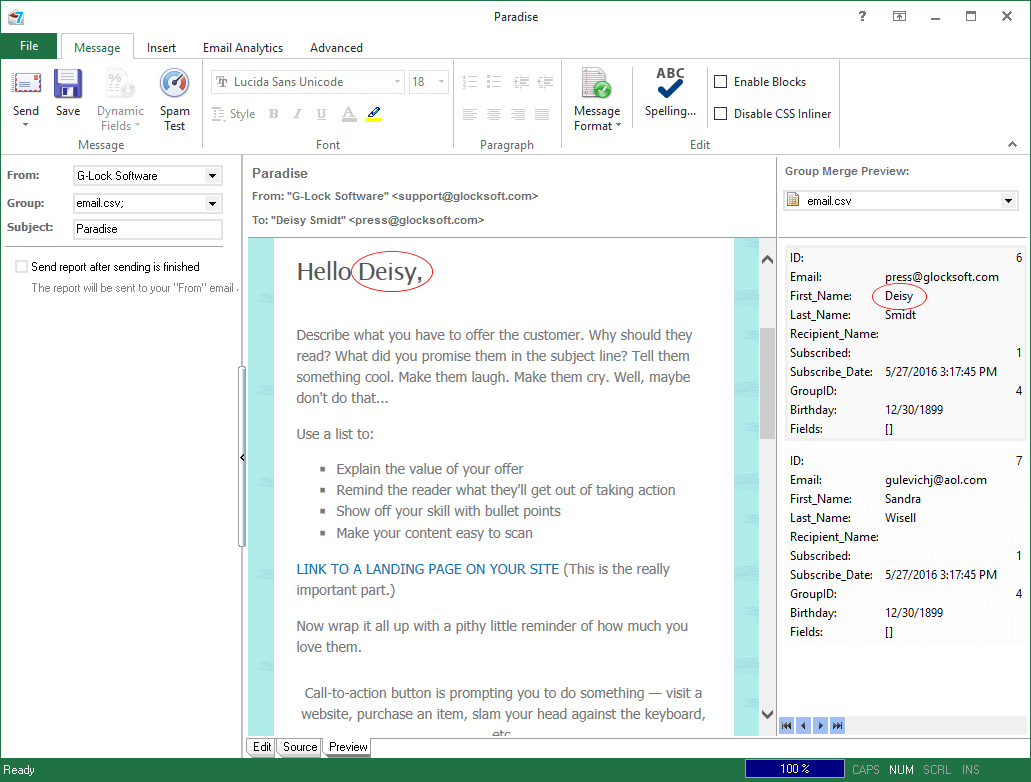
Another new option which makes the contact addition quick and easy is "Add and Create Copy". When you add contacts with similar fields to the group manually, you can add a contact and click on the "Add and Create Copy" button. In this scenario the program saves the first contact and retains the contact information in the form so that you can quickly edit fields and add the next contact.
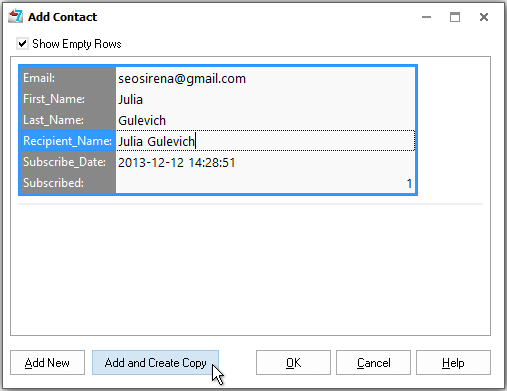
In the version 7.0.3 we added the capability to copy and move selected contacts from one group to another using drag & drop. Select the contacts and drag and drop them to a different group, then select the copy or move option from the menu.
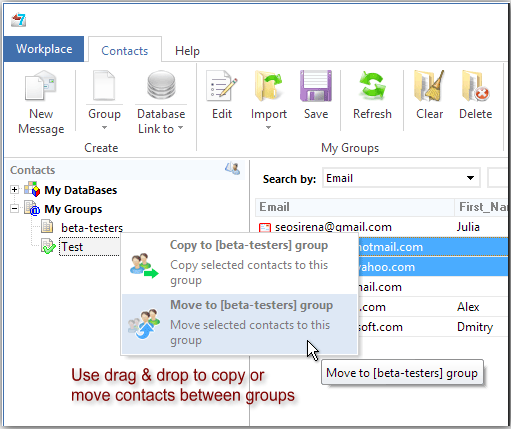
In addition to the unsubscribe and delete actions, the Bounce Handler can now insert bounce emails into a different table in the database.
You can use the "Insert" to insert fields extracted from bounce emails as well as your custom values into a table in the database.
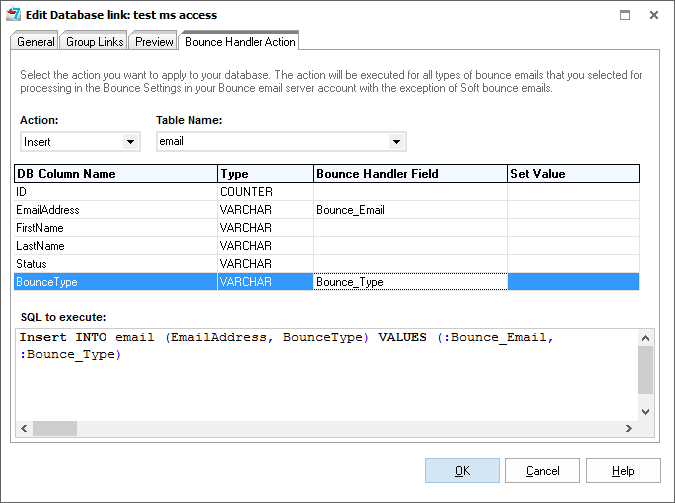
Plus, we fixed a few important bugs reported by our customers. We made the program to remember the "Delete message from server" action for a POP3 account in the Bounce Handler Account settings and fixed the issue with email tracking when links behind pictures were not replaced by tracking links.
Click here to download the demo v7.0.3 version of G-Lock EasyMail7.
If you have a paid license, download your licensed 7.0.3 version of G-Lock EasyMail7 here.
Popular Articles
Trackback from your site.





