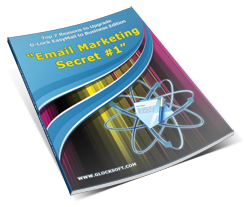10 Most Important Email Marketing Questions Answered
Did you know that email reaches three times more people than Twitter and Facebook together? That’s a lot of people! So, there’s no doubt that you should put email marketing into practice. Before you do that, spend some time to discover the email marketing best practices by reading these answers to ten most important questions. We hope they will help you understand common "do" and "dont’s" of email marketing.
1. Where do I get an email list?
Email marketing starts with a list. We all want a big subscriber list, so it’s good to learn about some smart ways to grow a big quality list.
Right from the beginning, I want to warn: DO NOT buy email addresses.
Buying email addresses is the first "no-no" in email marketing. Firstly, purchased email lists are deprecated by most major email service providers such as MailChimp, Amazon SES, SendGrid; they won’t even allow you to upload a purchased list.
Secondly, the quality of purchased lists is poor. These people did not show interest in your product and did not give you permission to email them. So, the response rate will be low, and a spam complaint rate will be high.
Thirdly, purchased lists are likely to contain spam trap and invalid email addresses which mean you will get a high bounce rate. It’s not good for your sender reputation as top email service providers monitor bounce rate, and if it exceeds their threshold (5%), the user’s account is suspended.
With that in mind, instead of buying emails, try getting email subscribers through quality content on your site and asking permission.
Here are the steps for growing your list the natural way:
1) Create an offer. Any quality content can be your offer. Have a blog? Make an e-book or create an email course from blog posts. Sell software? Give a free download or discount to buy the product. It can be anything that visitors of your site can find worth of attention.
2) Add a subscription form. Once your offer is ready, put a subscription form to your site and ask for the email address. You can place a subscription form to the sidebar, in the footer, within any post or page, or use a popup form.

3) Partner with others. You can find loyal subscribers at other places too by partnering with sites that fit your niche. For example, featured in Vero’s email marketing guide, GrooveHQ built strong relationships with others in their industry and had grown their list to over 7,000 subscribers. Be helpful to others and provide great content that they find valuable — and voila, you’re a partner. Then ask for email signups to close the deal.
Here you can read more about how to build a responsive mailing list using email subscriptions.
2. When is the best time to send emails?
Statistics show that emails sent on Wednesdays and Thursdays get the highest open click-through rates. The working week is in full swing, and people are more likely to read and act on the messages. So, if you are sending breaking news, announcements, promotions, offers and the like, Wednesdays and Thursdays are the best days to do your mailings.
Fridays, Saturdays, and Sundays can be the right time for non-business related emails. If you sell goods or products relevant to leisure-time, the end of the week is the most appropriate time for such emails.
After all, the best time to send emails will be unique to your list because it varies by so many factors and from list to list. A good idea is to try to send at different days and times and monitor your open and click-through rate to find out at what day/time your subscribers are most active.
3. How often should I send?
When it comes to email frequency, the rule is to follow the subscriber’s preferences if you give them the option to choose the frequency during signup, or follow your promise you give on the opt-in form. For example, if you write on the signup form "We will send you useful tips, tricks and advises once a week", do not shower them with your emails every day. That’s a dangerous practice.
If you do not give the option to choose the frequency and do not say anything on the subscription form, send email in a slowly regressing way:
0-30 days – daily
31-90 days – 3 times per week
91-180 days – once per week
181+ days – once per month
Be aware that new subscribers may want to hear from you more often. You can add your subscribers to an autoresponder that sends a message every day for the first week, and then every other day, then once a week and finally the subscribers will receive an RSS email with blog updates or a newsletter once a month.
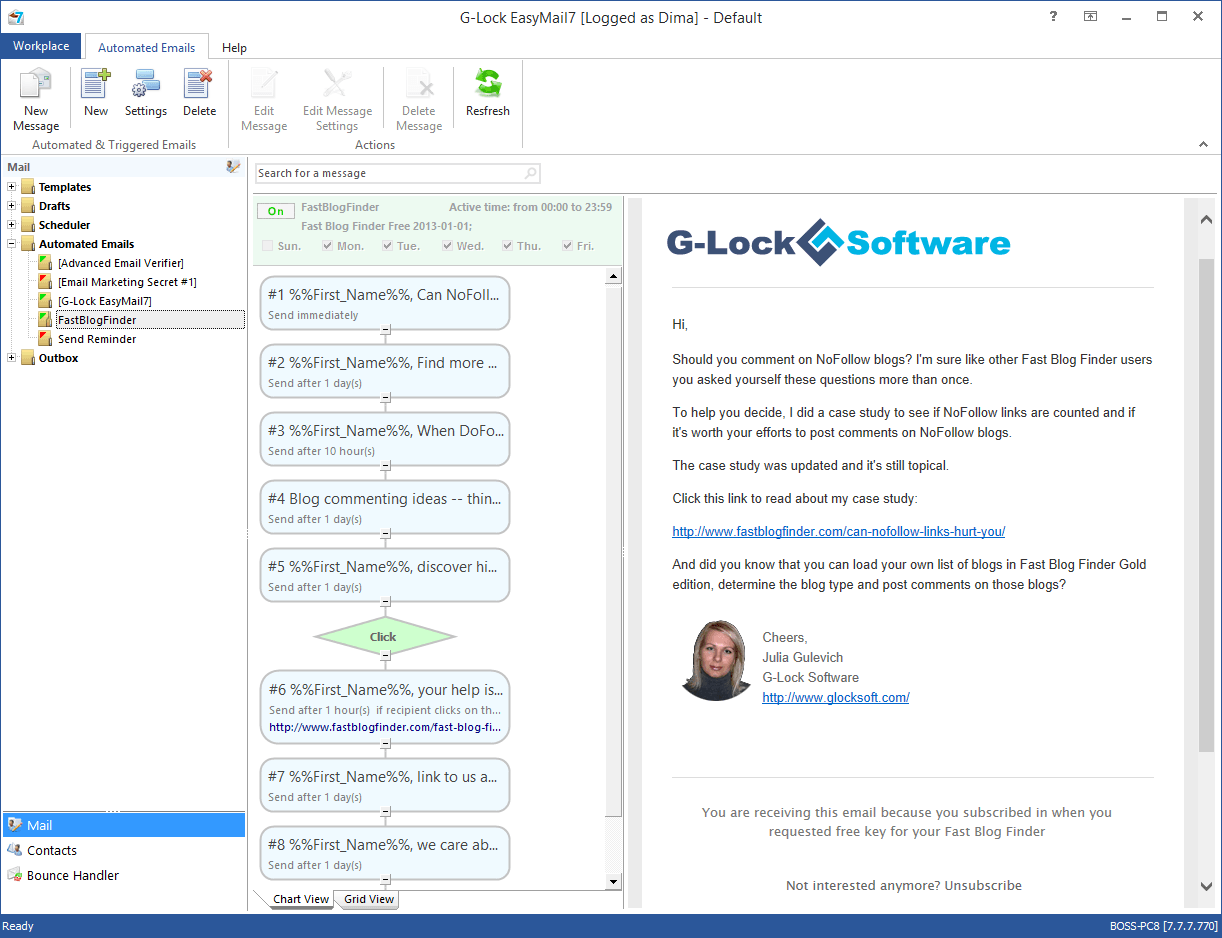
4. How do I pass through spam filters?
A spam filter analyzes the email content and source and assigns points to the message based on the spammy elements found. If the total points exceed the allowed threshold, your email is spam.
However, you won’t be classified as spammer right after sending your first message. It takes time. And your sender reputation and relationship with your subscribers do also matter.
To be on the safe side, here you can check the full list of spam tests done by Spam Assassin.
And here you can find the list of words and phrases that trigger spam filters and try to avoid using them in your emails.
Our G-Lock EasyMail7 email marketing software includes the spam check option that calculates the message spam score according to SpamAssassin. So, you can quickly see how your message ranks in SpamAssassin and make corrections before sending the email to your subscribers.
5. Do I need to track emails? What metrics exactly?
Tracking is one of the important aspects of email marketing. It allows you to see how your email converts, understand what you are doing right and wrong, test different approaches to the email campaign to set up an email marketing program beneficial to both parties – you and your subscribers. So, if you are still hesitating, my answer is yes, you need to track your emails.
There are two main parameters of email marketing statistics:
Open rate: the percentage of recipients who opened the email.
Click-through rate: the percentage of recipients who clicked at least one link in the email.
So, first of all, you should pay attention to these two metrics after each campaign. In general, 15-20% open rate and 1-3% clickthrough rate is good.
Besides opens and clicks, here are some other metrics that help you have a picture of your email campaigns.
Click-to-open rate: how many subscribers out of those who opened the email clicked a link in the email. So, click-to-open rate is calculated based on total emails opened and helps you measure the effectiveness of your email campaign better than the general clickthrough rate.
Email clients: what applications your subscribers use to read your messages. This information helps you focus on tailoring your email copy for the most popular among your subscribers email clients, webmail services or mobile devices.
G-Lock EasyMail7 is integrated with G-Lock Analytics email tracking service that helps you get full email tracking statistics about your email campaigns.
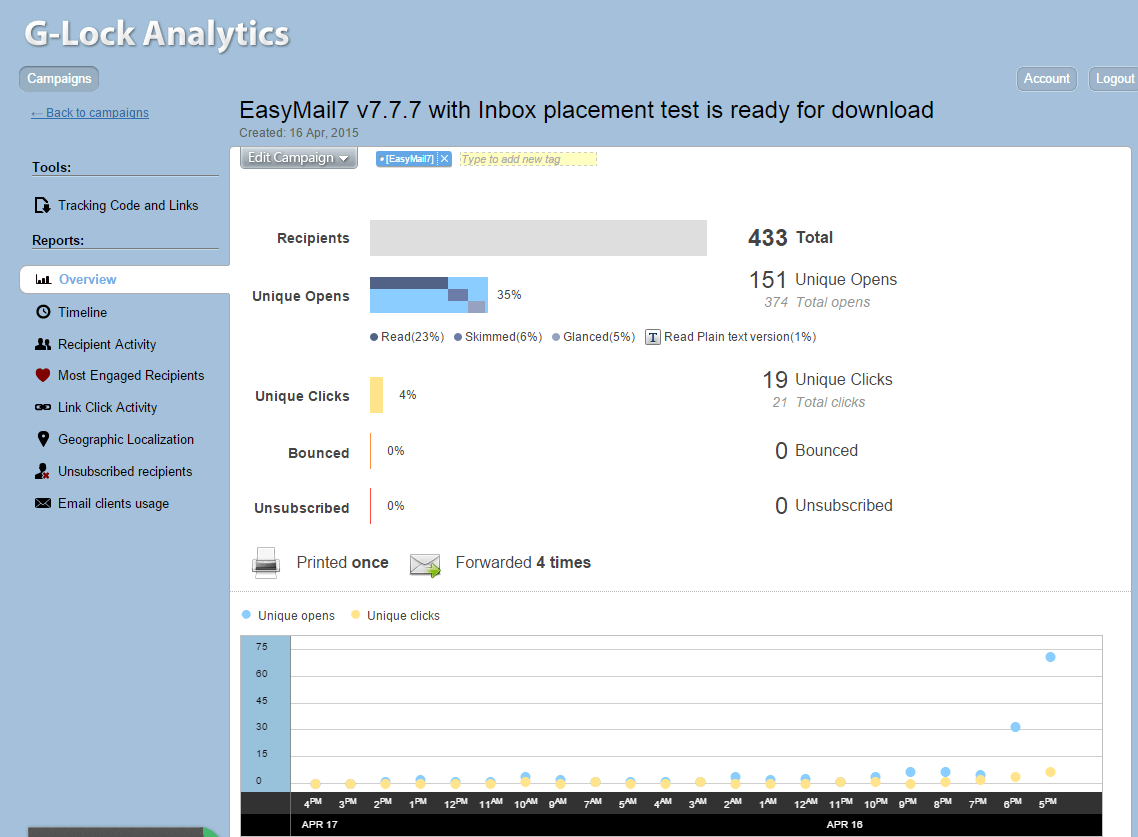
Conversions: it’s a step beyond the click on a link. Conversions tracking gives you the information about the actions of the users after they clicked a link in your email and came to your website. You can see how many subscribers become your buyers, what links they click on your site, what they are mostly interested in. You need to use a website analytics service at this step.
In our G-Lock EasyMail7 you can use either Google Analytics or Piwik Analytics tracking service to track the recipient’s actions on your website.
6. What is an A/B test?
An A/B test is the way to find out which email copy performs better. You take a portion (20% is enough) of your list and split it into two groups. You send the copy A to the group 1 and the copy B to the group 2. You track opens and clicks for two groups and see which email copy performed better. Then you send the winning copy to the rest of your list.
Here are some things to test with an A/B test: subject, "From" name, day/time of sending, call-to-action, preheader message.
7. How do I make the subscriber open my email?
Scan your mailbox (you are likely to get many emails from your subscriptions) and see which emails take your attention and make you want to read what’s inside.
You check who sent the email ("From" name) and what the email is about (subject). These are two key elements that determine whether or not your subscriber will want to open the message.
Here are some tips for a higher open rate:
1) Make the "From" field clearly tell who sent the email. It can be your name or your organization name. It’s possible to use the email address too but avoid using "noreply" emails. The subscriber must know there is a real person behind the email address who they can contact in case of any queries.
2) Do not put the writing of the subject line to the last second. Before you think out the design and copy, write your subject line. If you have two hours to prepare your email campaign, spend an hour and a half on the copy and the half hour on your attention grabbing subject. Here you will find great tips on how to write a good Subject line.
8. How do I make my email look good on mobile devices?
The latest studies on email opens show that a half of emails (49%) are opened on mobile devices. It means half of your subscribers will be reading your email on a screen three inches wide. How do you ensure they will see your well-designed copy? Use a responsive email design.
Responsive emails automatically adjust for every screen they are viewed on because they have specific styles for all screen sizes. You can find beautiful responsive HTML templates on Theme Forest, Campaign Monitor, Hot Email Templates and in most major email service providers. G-Lock EasyMail7 also includes a rich store of professional designed responsive HTML email templates.
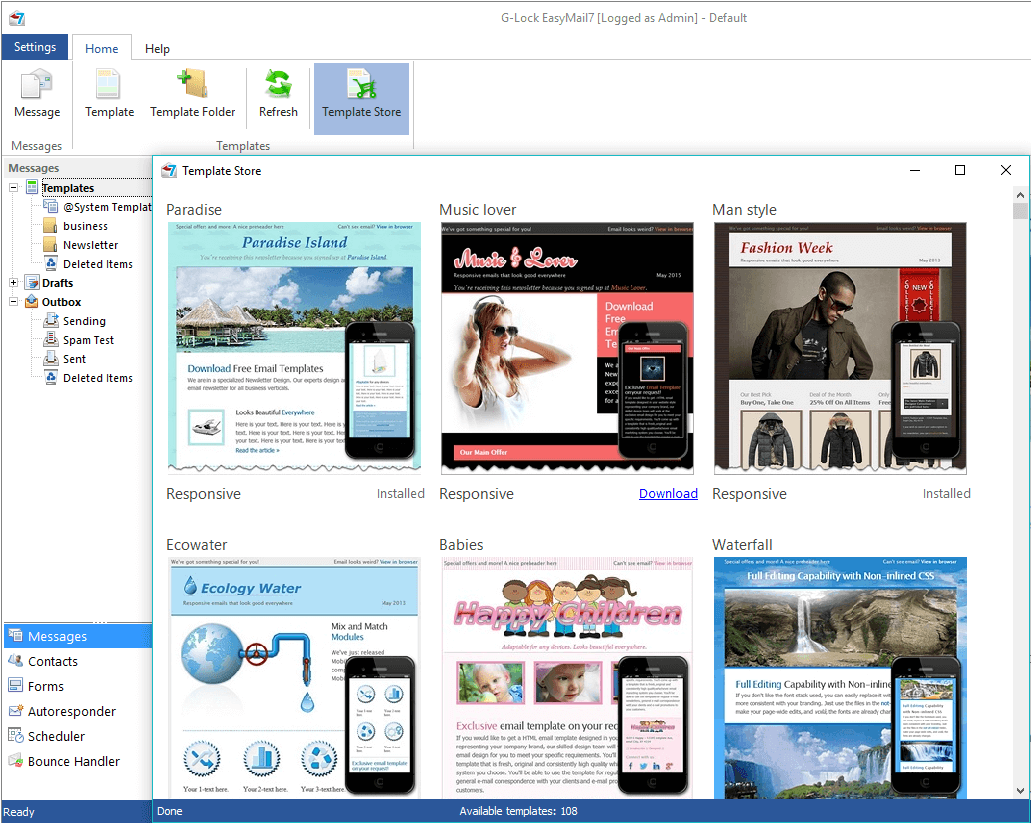
If you design an email yourself, stick to a one-column copy. One-column emails are as simple as they come and look well on almost all screens.
9. What do I do with returned and unsubscribed emails?
Some returned and unsubscribed emails after each campaign is normal. But it doesn’t mean you can ignore them. You must have a bounce handler system up and running to make sure your future campaigns won’t be sent to those people. Processing bounce and unsubscribe emails in a manual way is a time consuming and tedious work, so major ESP and many desktop email programs have a built-in bounce handler.
For example, our G-Lock EasyMail7 can determine hard bounce, soft bounce, mail block and abuse/fraud feedback reports and automatically delete or unsubscribe bounced and unsubscribed addresses from your lists so you don’t have to spend hours a day to maintain your lists up to date. Here you can read more about how to process bounce emails with G-Lock EasyMail7.
10. How do I deliver emails to Inbox?
This is the most popular question we’ve been asked. However, there is no a quick and simple answer. The deliverability depends on a combination of factors: sender reputation, relationship with your recipients, email copy, email software or service you use, anti-spam filters.
Use G-Lock Apps delivery and spam testing tools to test your Inbox placement, spam scores, and authentication issues. It also provides daily blacklist monitoring to check if your server’s IP address is blacklisted and sends you summary email alerts if any problems are detected.
But you can follow these steps to increase your Inbox deliverability:
– Send to a confirmed opt-in list. We’ve already talked about this so now we just want to remind you that permission is the key in email marketing. Never buy or harvest email addresses. Use a subscription form on your site to collect subscribers in a natural way.
– Verify your list before sending. If you want to send to an opt-in list that was created a long time ago and suppose that a portion of emails may be already invalid, take the time to check emails on the list for validity and delete invalid addresses. You can use G-Lock Email Verifier to clean your list from invalid email addresses before each campaign. A low bounce rate also adds to your good sender reputation.
– Use reliable email marketing software solution and SMTP server. Email software and SMTP server do matter too. G-Lock’s EasyMail7 allows sending emails through any 3rd party SMTP server. ItThis means that you can use your SMTP server to send emails or SMTP server of your Internet service provider, or you can use any reputable 3rd party email sender like Amazon SES, SendGrid, Mandrill, MailJet, etc. to improve deliverability.
– Exclude bounced and unsubscribed emails from future mailings. As we wrote above, it’s mandatory that you monitor your bounce and unsubscribe emails and delete or unsubscribe them from your list after each campaign. ISP can blacklist you for a high bounce and spam complaint rate. You can process bounced emails after your email campaigns using the Bounce Handler in G-Lock EasyMail7.

Try EasyMail7 for Free Today!
Еasily Create, Send and Schedule Promotion Emails, Newsletters or Invitations Your Customers Will Love.
Don’t put your profits in the hands of a third party, be in control of your email — OWN YOUR DATA, OWN YOUR AUTORESPONDERS, CONTROL YOUR INBOX DELIVERY, REPUTATION, DELIVERY SPEED and either send email for free using your SMTP or use any number of third party email senders of your choice like AMAZON SES API… No Monthly Fees!
An effective email marketing system should include the following tools:
- Automated email sequences that drip on your contacts over time to build trust and convert your subscribers into active and happy customers.
- A email scheduler for planning your announcements, newsletters, and special occasion emails weeks or even months in advance.
- A simple way for you to create sign-up forms so you can connect your marketing efforts to auto-populate your contact lists (we provide WPNewsman plugin for WordPress for free).
- A professional collection of quality responsive HTML email templates that you can install and use for your newsletters on the fly.
- An automated way of processing bounce and unsubscribe emails to be in compliance with the CAN-SPAM law in various countries.
- Training and support from those who have years of experience in email marketing systems, management and success.
With G-Lock EasyMail7 you have the right email marketing system to help you maintain and grow your business.
Popular Articles
Tags: email marketing faq, email marketing questions, what is email marketing