G-Lock EasyMail7 v7.0.4: New Features Overview
Watch this 2-minute video to learn about new features of G-Lock EasyMail7 v7.0.4.
Click here to download the demo v7.0.4 version of G-Lock EasyMail7.
If you have a paid license, download your licensed 7.0.4 version of G-Lock EasyMail7 here.
In the version 7.0.4 we added the ability to create segments from contact groups and send emails to a segment. You can search for contacts in the group that have specific characteristics in common and save these contact groups as segments, so you can send them highly relevant content.
You can segment the group based on the subscribers' qualities, interests, locations, date of birth, subscription date or on any other criteria, and target your emails to match the interests of each segment.
Segments are dynamic and are automatically populated over time according to the criteria you set.
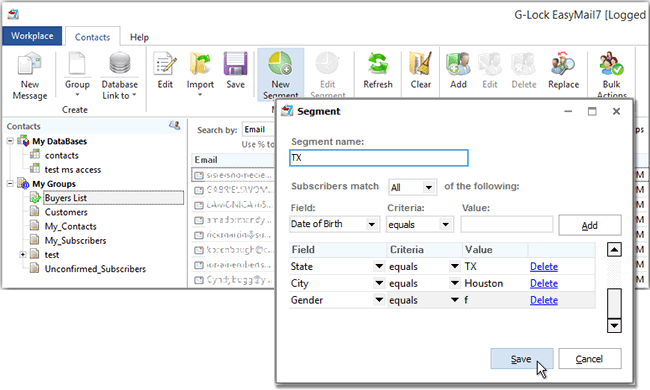
The next addition is the ability to get folders from the FTP server and choose the Remote Path folder to upload images to. You don't need to guess your Remote Path folder anymore. Now you can choose the right folder with a few mouse clicks.
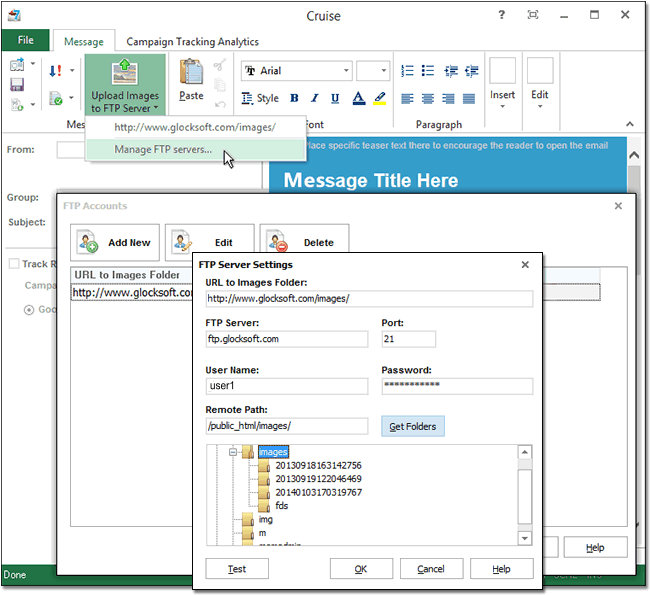
Then we made the Bounce Handler process unsubscribe requests when the message contains the 'unsubscribe' word in the Subject. Just like bounce emails, you can set the program to unsubscribe contacts who sent you the unsubscribe request from your groups.
If you use the default unsubscribe link in G-Lock EasyMail7, unsubscribe requests will come to your "Return email address" you enter in the email server account.
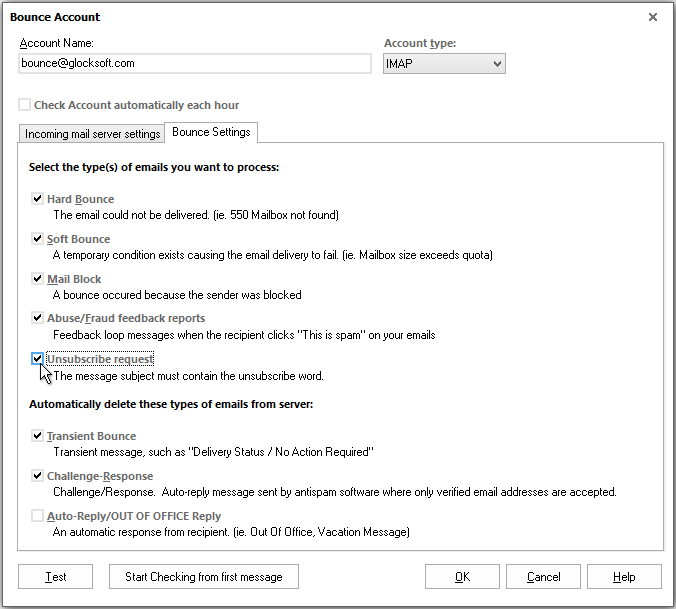
Then, in this version you can define custom header fields for each account separately because some SMTP servers require specific fields in the message header.
When you define custom header fields in both places, in the Account Settings and in the Workplace Settings, custom headers from both places will be added to the message if the field names are different. If the field names are identical, custom header fields from the Account Settings have priority.
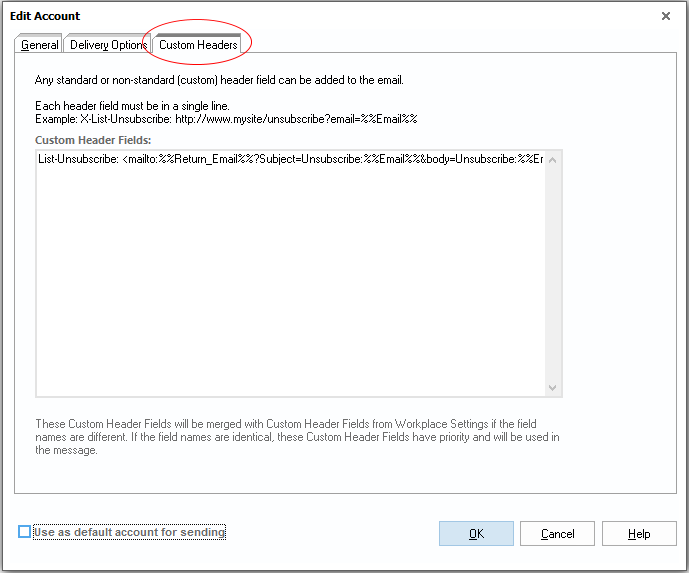
And finally, we changed the way how email throttling works. If you set the limitation per hour, for example, 300 emails per hour, now the program evenly distributes 300 emails for one hour instead of shooting them at once and then waiting for nearly one hour to send another part of emails.
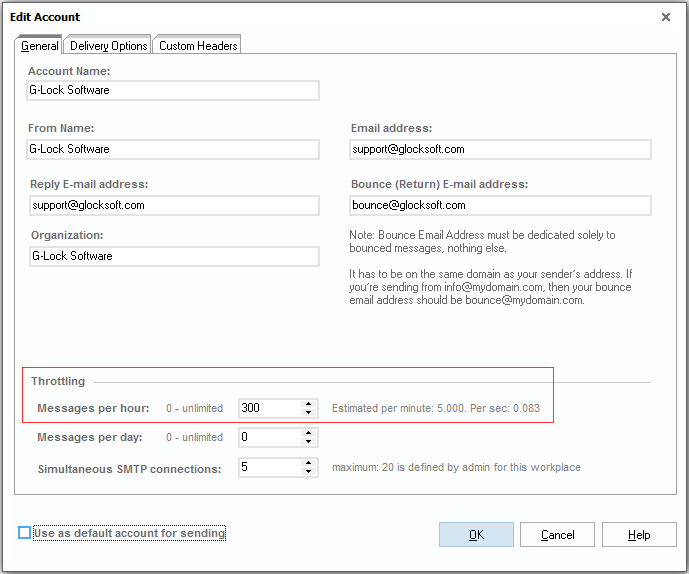
Click here to download the demo v7.0.4 version of G-Lock EasyMail7.
If you have a paid license, download your licensed 7.0.4 version of G-Lock EasyMail7 here.





