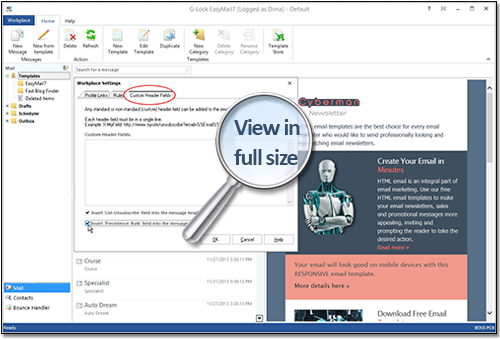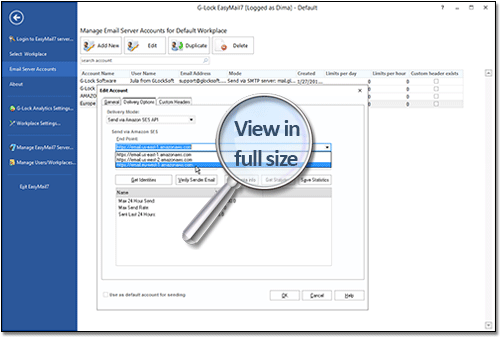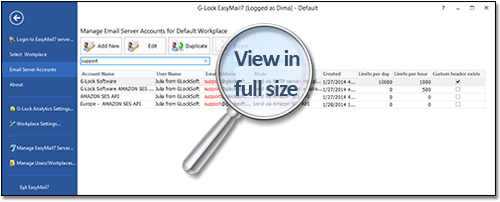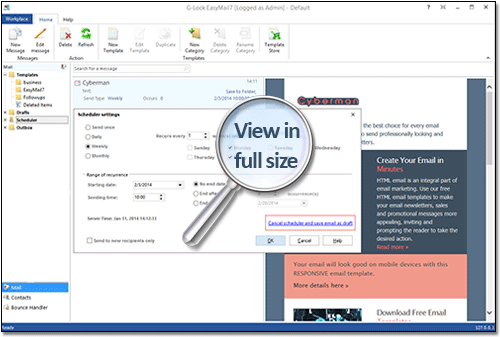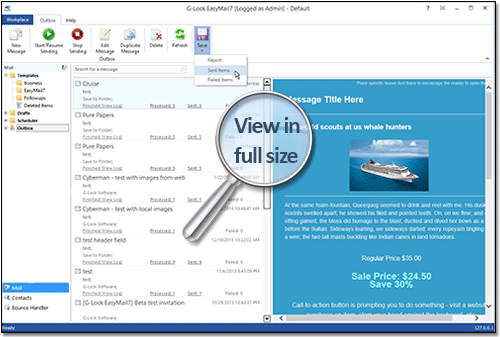G-Lock EasyMail7 v7.0.5: New Features Overview
In this quick post you will learn about the features and options we added in G-Lock EasyMail7 v7.0.5.
1. In the Workplace Settings under the Custom Header Fields tab we added the "Insert 'List-Unsubscribe' field into the message header" option.
Some ISP are now integrating with the List-Unsubscribe header instead of reporting spam. The header should include a link to an unsubscribe form. The presence of this header can sometimes turn on images or add a special icon in the inbox to denote a safe sender.
G-Lock EasyMail7 will automatically form the 'List-Unsubscribe' header field by including the unsubscribe link from "Group Links", or from the "Profile Links" (under Workplace Settings) if the group does not have the unsubscribe link under "Group Links".
If you enable G-Lock Analytics email tracking, the program will use the unsubscribe link from your G-Lock Analytics campaign.
2. The next new option under Custom Header Fields is "Insert 'Precedence: Bulk' field into the message header". Check this option if you have a poor delivery to Gmail recipients.
Gmail requests any marketing or mass email include the 'Precedence: Bulk' header. Messages should indicate that they are bulk mail using the 'Precedence: bulk' header field to improve delivery.
3. The next addition are new endpoints for Amazon SES in the Email Server Account settings. Recently the Amazon team has announced that SES had expanded into the US West (Oregon) region and Europe and now they provide 3 API and SMTP endpoints for your choice.
Now G-Lock EasyMail7 users based in Europe can achieve reduced network latency by using SES European endpoint instead of making cross-region SES calls to US East.
Note that you must request a production access and verify email addresses for each region separately. Your Access key and Secret key are the same for all regions.
4. The next additions are the search option for email server accounts and new fields showing the date of the account creation, account limits per day, per hour and existence of custom header fields at the account level.
5. Then, we added the ability to cancel the scheduler and save a scheduled email as draft. In case you change your mind and do not want to send a scheduled email, you can cancel the scheduled task and take the email back to the draft mode.
6. Also, we added the option to save sent and failed items to a file from the Outbox. The program saves the Email, Recipient Name and LastResponse to a SCV Text file.
7. We added the ability to delete multiple messages from the Outbox at once. Hold down Control and A keys to select the messages and press Delete on the keyboard.
8. We fixed two bugs such as memory leak problem in the Bounce Handler and occasional "Item not found" error when searching all contact groups.
9. Finally, we changed the program behavior when you add a duplicate contact to the group. Now the program asks if you want to update the contact information or not instead of giving the "Bad request" error.
Click here to download the demo v7.0.5 version of G-Lock EasyMail7.
If you have a paid license, download your licensed 7.0.5 version of G-Lock EasyMail7 here.