Support of Multiple Users and Workplaces
With a paid license for G-Lock EasyMail7, admin can create multiple users and workplaces on the EasyMail7 Server and grant users access to one or multiple workplaces. A workplace includes email server accounts, email templates and drafts, sent items, contact groups (internal and external lists), scheduler, and Bounce Handler.
The program allows several users to manage contacts and mailings within the same workplace at the same time. Or each user can work within his own workplace. Each user has the full control under his own workplace(s) allocated to him by admin.
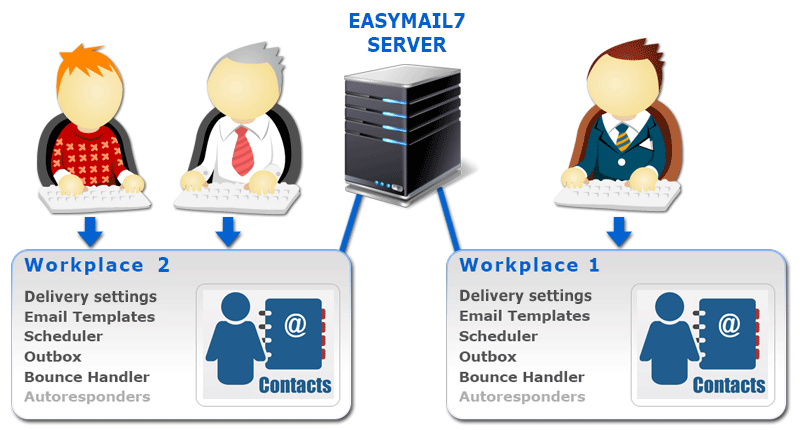
In addition to default user groups with determined permissions (admin, user, guest), admin can create custom user groups with specific permissions and add users to custom groups. For example, admin can allow the user to send email campaigns without seeing the subscribers’ email addresses, or being able to import/export the contacts etc. to keep the subscribers’ database private.
Plus, admin can set sending limitations for the workplace such as monthly sending limits and maximum sending slots to control the server load.
The user must install only the EasyMail7 Client component on his/her computer. After the installation, the user starts the EasyMail7 Client and enters his login information to connect to the EasyMail7 Server. Then the user can choose the workplace to work with. If the user is granted access to one workplace only, the workplace opens automatically.
Easy Group Creation


