Track Mailto Links in Your Emails
If you are interesting in knowing how many of your contacts clicked on a mailto link in your email, there are two ways to accomplish this:
1. You can use a link shortener service like tinyurl.com to shorten your mailto link. Then insert it as a text link into your email and track link clicks. The tracking statistics will show how many of your contacts clicked on the mailto link. Then you can compare the number of clicks on the mailto link to the number of emails you actually sent.
The disadvantage of using a link shortener service is that most of such services are on blacklists and your emails may be filtered as spam because they contain links from blacklisted domains.
So, if you care about your email deliverability, use the second way to track clicks on a mailto link in your email messages.
2. You can use G-Lock Email Analytics email tracking service. It is an extremely sophisticated email tracking service that provides real time tracking: email opens and clicks, including clicks on mailto links, prints and forwards, geographical location and email clients the recipients use to open the email.
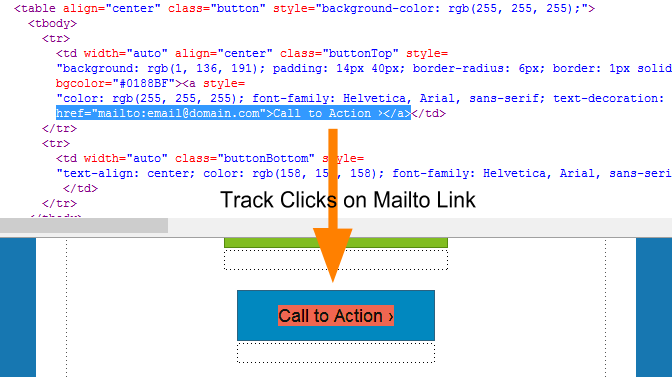
Unlike other email tracking services, with G-Lock Email Analytics you can brand your tracking links with your own domain to avoid filtering issues and make links look friendly for your recipients.
Plus, if you use G-Lock Email Analytics with EasyMail7 email marketing platform, your tracking links will contain the encrypted recipient’s email address. This allows you to enhance Inbox delivery because modern anti-spam filters may block email messages with links containing an email address.
Create Account with G-Lock Analytics Now





