G-Lock EasyMail7 v7.7: New Features Overview
The main addition of the 7.7 is the ability to sign emails with a DKIM signature.
Authentication helps legitimate senders prove that their email isn’t forged, and can help receiving servers like ISPs and corporate email servers control inbound spam. There are a variety of authentication methods: SPF, SenderID, DomainKeys, and DKIM. The DKIM record allows to digitally “sign” your emails for your domain. And starting from the version 7.7 EasyMail7 allows you to add a DKIM signature to your emails.
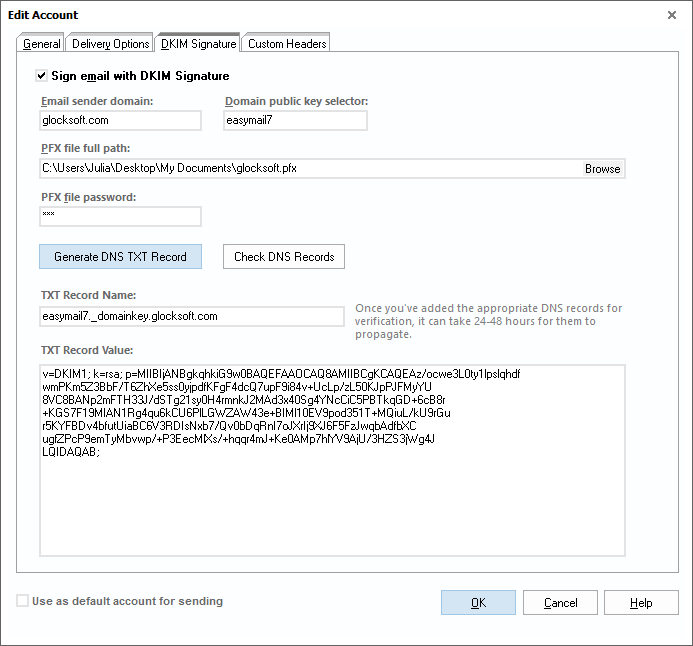
The next addition is the ability to choose an outgoing mail account in the “From” field for the template and save it together with the template.
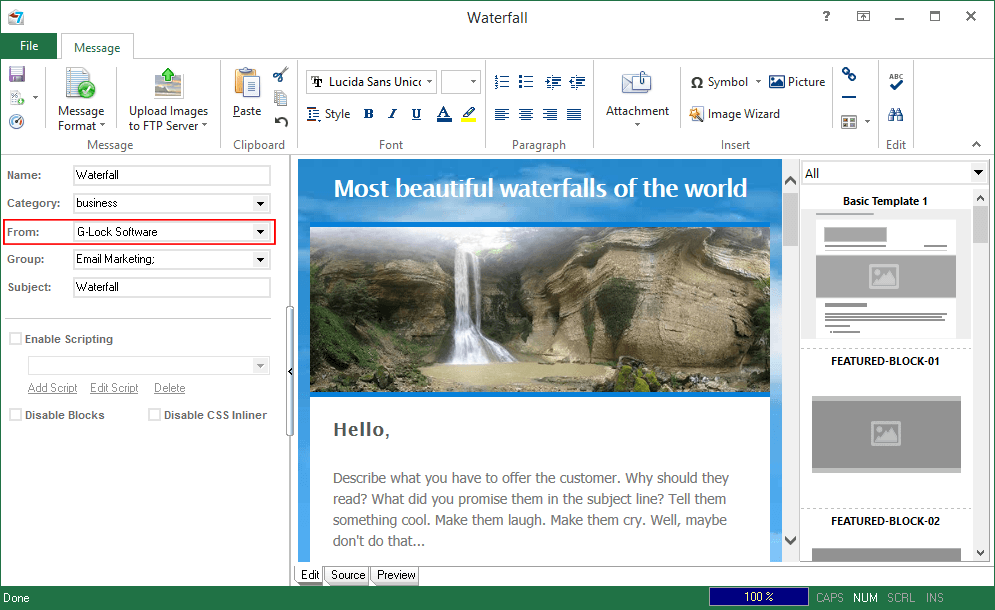
Next, we added the “Top Recipients Domains” report to an email tracking overview. It lists the top 10 domains the message was sent to and shows the percentage of each domain on your list.
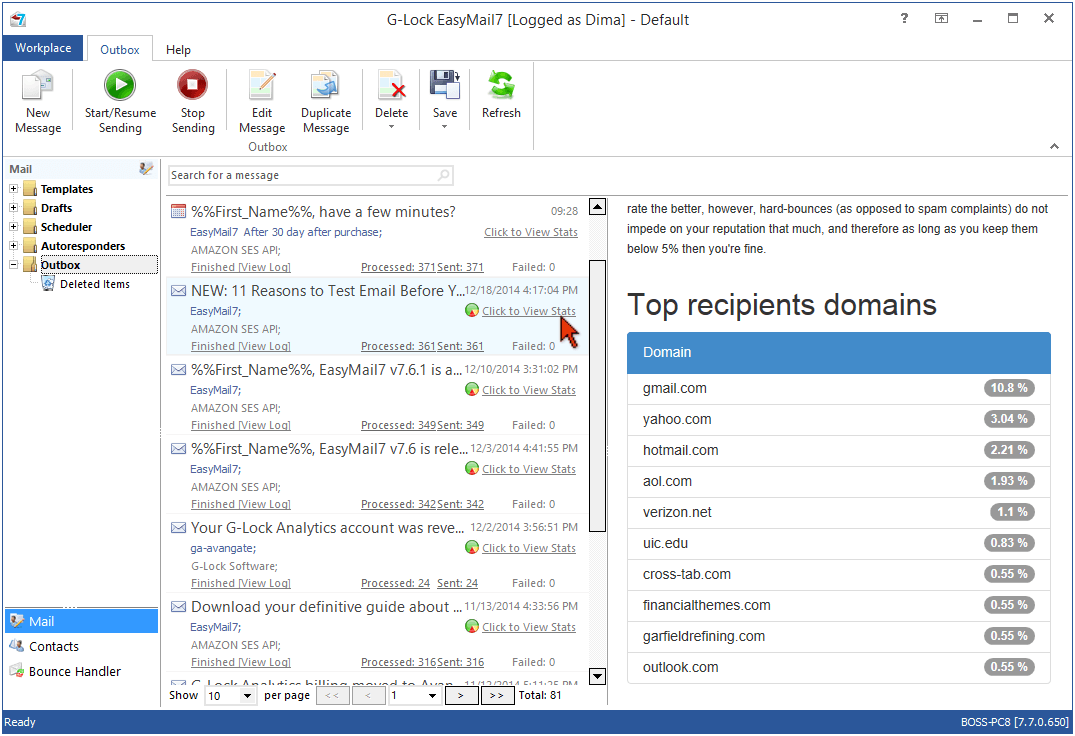
Plus, we added an indication (arrow) of which column the records – contacts in the group, outgoing mail accounts, and bounce emails in the Bounce Handler – are sorted by. Note that you can sort the contacts in the group only by the default columns. Sorting by custom columns is not available.
And if you re-order the columns, the new column order is saved between sessions or focus changes.
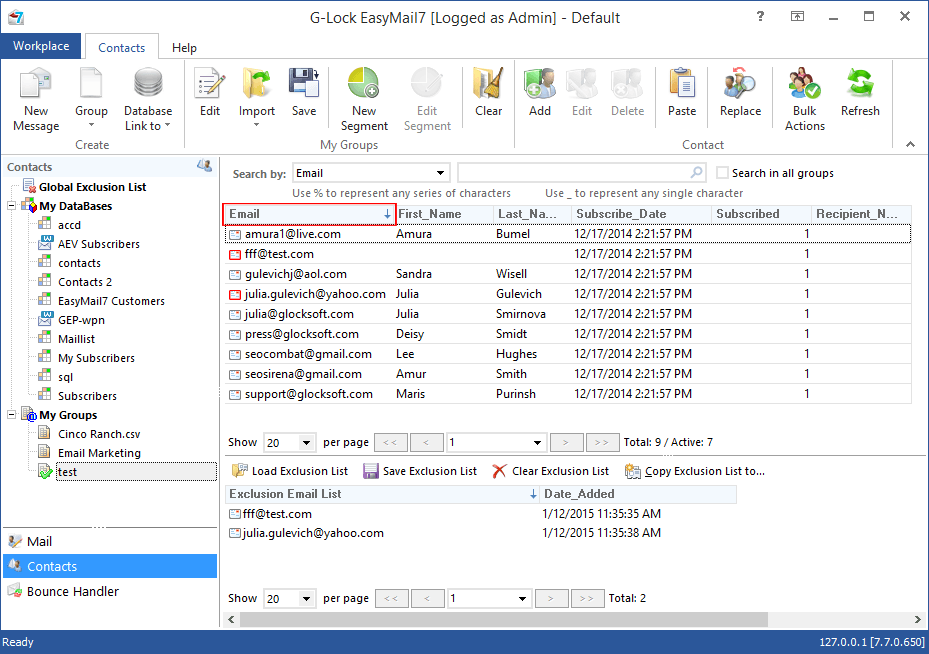
In the v7.7.7 we added the %%Group_Name%% field to the Merge menu and the undocumented %%Subject%% merge field.
In addition, we fixed a couple of issues reported by our customers:
– sporadic “Exception EORMException” error during the import of .csv files;
– %%Current_Date%% merge field. The date is merged in the format and language taken from the system locale on the computer where the EasyMail7 Server is installed.
Finally, we improved the Bounce Handler and carried out the latest upstream components updates.
Starting from the v7.7 the advanced message editor and CSS inliner in EasyMail7 are disabled on the computers with Windows XP and/or Internet Explorer v9 or less.
Update for the version 7.7.1:
– Added: “Paste from Word” option to the message editor.
– Added: “Reprocess Unhandled” option to the Bounce Handler that works for external databases only and allows to reprocess unprocessed hard bounce and FBL emails.
– Fixed: merge tags. If you use a merge tag in the subject or body, and it does not exist in the group, the program does not populate anything and leaves it blank.
– Improved: saving of contacts to a file. Now the program uses the field separator set by default in the system where the EasyMail7 Client is installed which makes the exported fields open correctly in MS Excel — each field in a separate column.
– Improved: work of the Bounce Handler with external databases.
Click here to download the trial v7.7 version of EasyMail7.
If you have a paid license, click here to check if your license is valid for the v7.7.1 or not.
Popular Articles
Trackback from your site.





